Have you ever wondered who might be trying to gain unauthorized access to your website? With the increasing threat of cyber attacks, it’s essential for website owners to stay one step ahead of potential hackers. Fortunately, the WP Captcha plugin offers a valuable tool for identifying and monitoring login attempts on your WordPress site. This article will guide you through the process of using this powerful plugin to see who has been attempting to log in, allowing you to take proactive measures in safeguarding your website.
Understanding WP Captcha Plugin
WP Captcha plugin is a powerful tool that helps website owners prevent spam and unauthorized logins. By integrating a user-friendly captcha system, it offers an additional layer of security to ensure that only legitimate users can access the site. One of the most intriguing features of this plugin is its ability to capture and display attempted logins, providing valuable insights into potential security threats.
Understanding how to interpret the data provided by WP Captcha can give website owners a better understanding of who is trying to gain unauthorized access. By analyzing patterns and trends in login attempts, site administrators can identify potential vulnerabilities and take proactive measures to enhance their site’s security. Additionally, understanding the source and frequency of these login attempts can help in implementing targeted security measures to thwart malicious attacks effectively.
Overall, WP Captcha plugin not only serves as a barrier against spam registrations but also provides valuable information about suspicious login attempts. Utilizing this data effectively empowers website owners to safeguard their sites against potential threats and maintain a secure online environment for their users.

Configuring Login Log Settings
Configuring login log settings is an essential aspect of maintaining the security of your website and protecting it from unauthorized access. With the ever-increasing threat of cyber attacks, having a comprehensive understanding of who attempts to log in to your site can be crucial in preventing potential breaches. By utilizing the powerful features of the WP Captcha plugin, website owners can gain insight into failed login attempts, IP addresses, and usernames used during these attempts.
By customizing login log settings, users can set specific thresholds for failed login attempts and receive automated alerts when suspicious activity is detected. This proactive approach allows site administrators to take immediate action against potential threats and safeguard their website from unauthorized access. Furthermore, analyzing login logs can provide valuable data for identifying patterns or trends in malicious login attempts, enabling users to implement targeted security measures to mitigate these risks effectively.
In conclusion, configuring login log settings using WP Captcha plugin offers a proactive defense mechanism against security threats by providing valuable insights into user authentication activities on your website. Taking advantage of this feature empowers website owners with the knowledge needed to identify and neutralize potential security risks before they escalate. In today’s digital landscape, staying one step ahead of cybercriminals is paramount, making robust login log configuration a critical component of overall website security strategy.
Tracking overall activity
Tracking overall activity on your website is crucial for maintaining security and understanding user behavior. With the WP Captcha plugin, you can not only prevent automated bots from accessing your site but also gain valuable insights into who is attempting to log in. By tracking overall activity, you can identify patterns of suspicious login attempts and take proactive measures to protect your site from potential threats.
Moreover, tracking overall activity allows you to analyze user engagement and identify areas for improvement. With the data collected through WP Captcha, you can gain a better understanding of which login pages are most frequently targeted or where users may be experiencing difficulties. This insight can help you optimize the user experience and ensure that legitimate users have a smooth and secure login process.
In conclusion, leveraging the tracking capabilities of WP Captcha goes beyond simple bot prevention – it empowers you with valuable information about login attempts and user behavior. By utilizing this data effectively, you will not only enhance security but also improve the overall user experience on your site.

Accessing Login Attempts Information
Accessing login attempt information can be an invaluable tool for website administrators looking to bolster their site’s security. With the wp captcha plugin, users can easily monitor and analyze login attempts to identify potential security threats or unauthorized access attempts. By accessing this information, website owners can proactively take steps to strengthen their site’s defenses against malicious attacks and unauthorized logins.
The ability to see who has attempted to log in provides a deeper understanding of the potential risks facing a website. This insight allows administrators to take appropriate action, such as implementing stronger password requirements, enabling two-factor authentication, or even blocking specific IP addresses that are repeatedly attempting unauthorized logins. Additionally, by leveraging the data from login attempts, website owners can better understand patterns of suspicious activity and fine-tune their security measures accordingly.
By empowering website administrators with the ability to access login attempt information, the wp captcha plugin offers a proactive approach to enhancing site security. Armed with this valuable data, admins can stay one step ahead of potential cyber threats and ensure that their websites remain safe and secure for both themselves and their users.
Reviewing Failed Login Attempts
In the world of online security, analyzing failed login attempts can provide valuable insights into potential threats to your website. By reviewing these attempts, website owners can identify patterns and trends that could indicate a systematic or targeted attack. This information allows for proactive measures to be taken, such as strengthening passwords, implementing two-factor authentication, or even blocking certain IP addresses.
Additionally, understanding the nature of failed login attempts can shed light on user behavior and potential usability issues with the login process. It’s essential to differentiate between genuine mistakes made by legitimate users and malicious attempts by unauthorized parties. This nuanced approach helps in refining the user experience while also maintaining robust security protocols. Therefore, utilizing tools like WP Captcha Plugin not only enhances security but also provides valuable data for ongoing website optimization efforts.
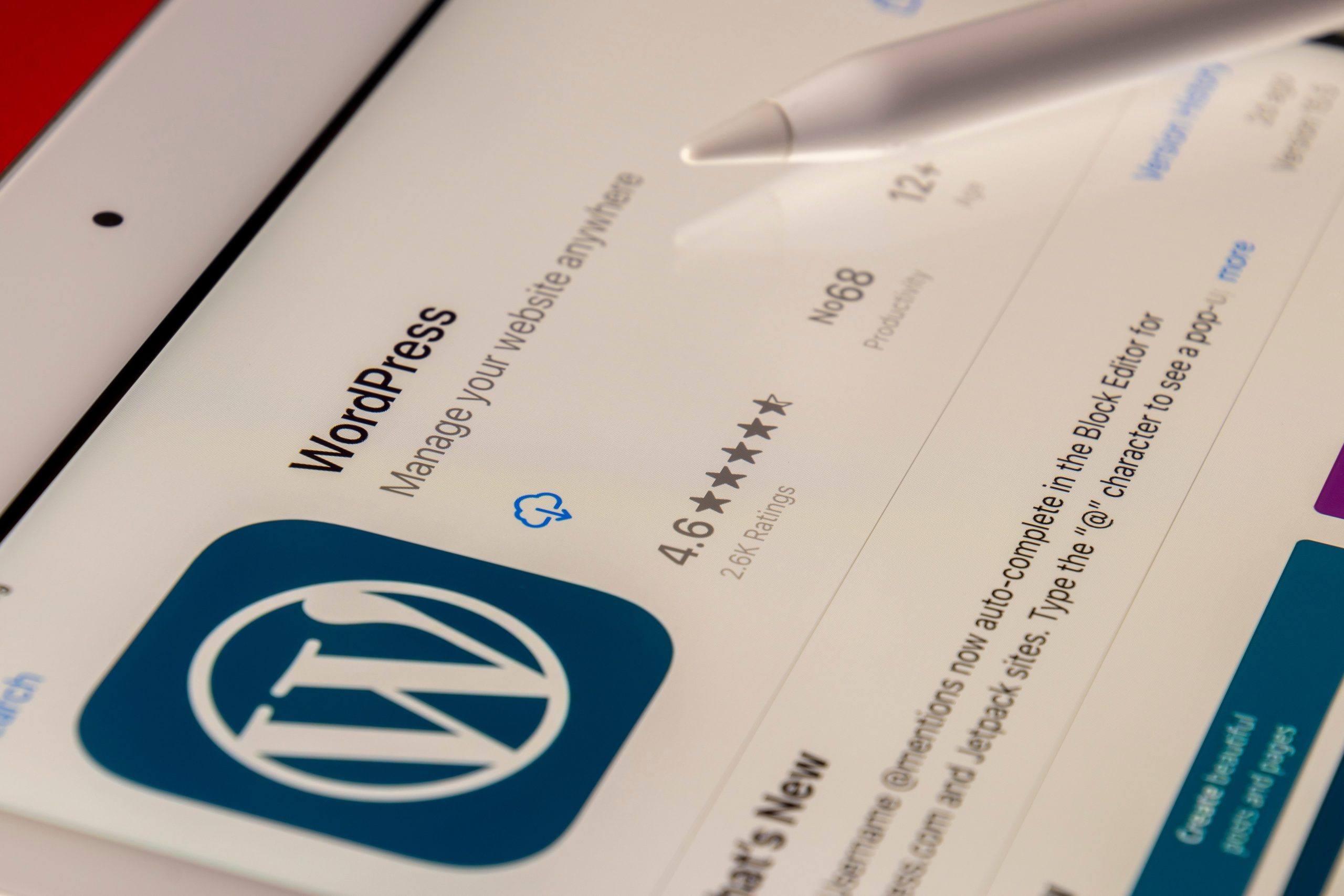
Implementing Security Measures
Implementing security measures is essential for protecting your website from unauthorized access and potential attacks. One effective way to enhance your site’s security is by using a reliable captcha plugin, such as WP Captcha. This tool can help you verify that the login attempts on your site are coming from real users and not automated bots, thus preventing potential breaches.
In addition to using a captcha plugin, it’s crucial to stay updated with the latest security protocols and best practices. Regularly updating your website’s software, using strong passwords, and implementing two-factor authentication are all vital steps in maintaining a secure online environment. By being proactive in implementing these security measures, you can greatly reduce the risk of unauthorized access and keep your website safe from potential threats.
Remember that safeguarding your website against cyber threats is an ongoing process. Continuously monitoring your site for suspicious activities and staying informed about emerging security trends are also key components of an effective security strategy. By prioritizing these measures, you can ensure the safety of both your own data and that of your website visitors.
Conclusion
In conclusion, the WP Captcha Plugin offers a robust and effective solution for safeguarding your website from unauthorized login attempts. By implementing this plugin, website owners can gain valuable insights into the sources of login attempts and take necessary actions to protect their site. Additionally, the user-friendly interface and seamless integration make it an accessible choice for website administrators of all levels of technical expertise.
Furthermore, as online security threats continue to evolve, the importance of investing in reliable protection measures cannot be overstated. The WP Captcha Plugin not only provides a layer of defense against brute force attacks but also serves as a proactive tool for monitoring and managing login attempts. Embracing this technology is essential in maintaining the integrity and security of any website, ensuring that sensitive data remains protected and user experiences are optimized.