In today’s digital age, sharing and accessing images has become an integral part of our daily lives. With platforms like Flickr offering a vast collection of photographs, it’s no wonder that users are constantly seeking ways to get direct links to these captivating visuals. Whether you’re a blogger looking to embed an image in your latest post or simply want to share a stunning picture with friends, having the ability to obtain a direct link can save you time and hassle. Fortunately, we’ve curated three simple yet effective methods that will allow you to effortlessly obtain direct links to pictures on Flickr, ensuring seamless sharing and easy access for all.
Contents
Why getting a direct link to a picture on Flickr is important
A direct link to a picture on Flickr may seem like a small detail, but it can make a world of difference in certain situations. Firstly, sharing the link to a specific photo allows you to have much more control over how your image is viewed by others. Without a direct link, people might stumble upon your entire photostream, which can be overwhelming and distract from the intended focus of your work. By providing a direct link, you guide viewers directly to the image you want them to see and avoid any possible confusion or distraction.
Furthermore, having a direct link provides convenience for both you and the viewer. You can easily embed the image on websites or blogs without complicated HTML code or struggling with resizing issues. Similarly, visitors can quickly access and view your image without any unnecessary navigation through multiple pages or albums. This ease of use enhances the user experience and encourages people to engage with your visual content.
In addition, obtaining a direct link gives you more flexibility in sharing your photo across different platforms such as social media or online forums. With just one click on the provided URL, anyone can instantly view your picture whether they are using Flickr or not. This eliminates barriers that may prevent people from viewing your work and helps increase its reach in an increasingly digital world.
To sum up, getting a direct link to your photos on Flickr is vital for effective sharing and presenting your images online.

One of the easiest ways to get a direct link to a picture on Flickr is by using the share button. Located below each photo, this button allows you to quickly share the image with others and also provides you with a direct link. Simply click on the share button and a pop-up window will appear, giving you various sharing options.
From there, select the Grab the HTML/BBCode option. This will generate a code that includes an HTML link to your picture. You can then copy and paste this code wherever you’d like to share your photo or use it as a direct link for embedding in websites or blogs.
Using the share button not only provides you with an easy way to get a direct link, but it also allows you to effortlessly share your pictures with others across different platforms. Whether you want to send it via email, post it on social media, or embed it in a blog post, this method offers versatility and convenience for sharing your photos effectively.
Method 2: Utilizing the image URL
When it comes to getting a direct link to a picture on Flickr, one of the easiest methods is by utilizing the image URL. This method allows you to quickly share an image with others or embed it in blog posts or websites.
To begin, find the image you want on Flickr and open it. Right-click on the image and select Copy Image Address from the context menu. This will copy the URL of the image to your clipboard. Next, you can paste this URL wherever you need it, whether it’s in an email, social media post, or website.
One of the advantages of using this method is that you have more control over how the image appears when shared or embedded. By directly linking to the image URL, you bypass any formatting or resizing that may occur if you were to use other methods like sharing a Flickr album or using an embed code. This allows for a cleaner and more seamless presentation of your chosen images, ensuring they are displayed exactly as intended.
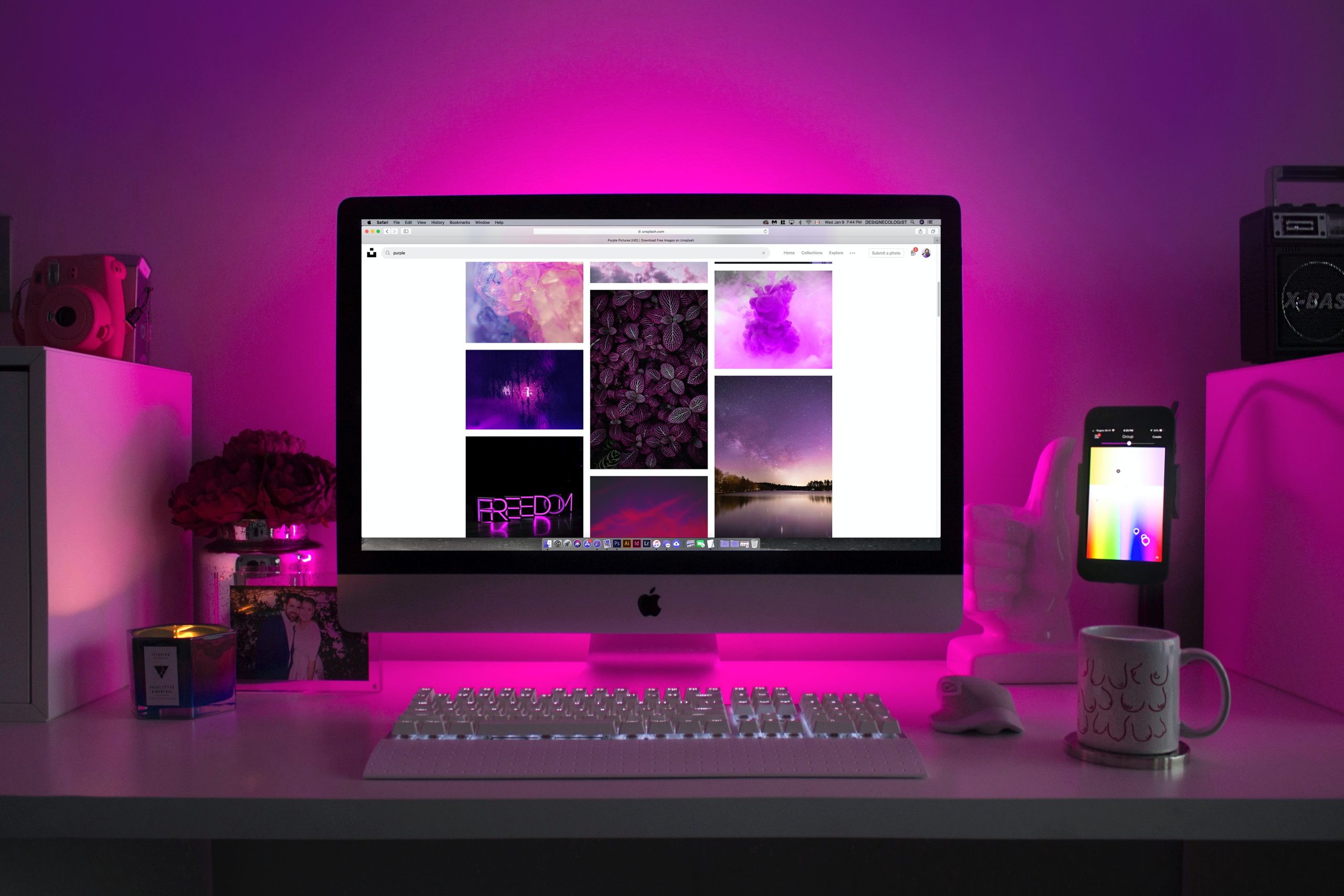
Method 3: Generating a permanent link
When it comes to sharing photos from Flickr, a direct link is often the most convenient option. Fortunately, Flickr offers a simple method for generating a permanent link that you can use to share your pictures seamlessly across various platforms. By using this method, you ensure that the link does not expire or become invalid over time.
To generate a permanent link on Flickr, start by clicking on the photo you wish to share. Once the photo opens, click on the Share icon located in the lower right corner of the screen. From there, select Copy Link and voila! You now have a direct and permanent link to your picture.
The advantage of generating a permanent link is its versatility. You can easily share it via email, text message, or even embed it in blog posts or websites. This way, you have complete control over how and where your picture is displayed online. Moreover, because this type of link doesn’t expire like other sharing options within Flickr’s ecosystem (such as albums), it ensures that your photo remains accessible indefinitely.
So next time you want to share your favorite snapshot from Flickr without any restrictions or limitations, generate a permanent link – an easy-to-use feature that puts you in charge of how your images are shared with friends and followers alike.
Comparing the pros and cons of each method
When it comes to getting a direct link to a picture on Flickr, there are three main methods to consider. Each method has its own pros and cons, depending on your specific needs and preferences.
First, let’s talk about the traditional way of copying the URL from the browser’s address bar. This method is quick and easy since you can directly access the picture on Flickr and grab the link. However, one downside is that if the picture gets moved or deleted on Flickr, the link will no longer work. This method also requires you to manually paste the URL wherever you want to share or use it.
The second method involves right-clicking on an image within a Flickr photo page and selecting Copy Image Address. This action grabs a direct link to just the image itself, which can be useful if you want to embed a smaller version of the picture or need only that specific image file for any reason. However, one disadvantage is that this method does not provide any additional information about the photo unless you specifically navigate back to its original album or photostream.
Finally, there’s a third method that entails using Flickr’s built-in sharing feature called Share. By clicking on this option below an image, you get a curated menu with various ways to share or send your chosen photo easily. One major advantage of this method is that alongside pasting a direct link, it offers options like embedding codes for websites or social media sharing buttons for convenience.

Tips for optimizing your picture links on Flickr
When it comes to optimizing your picture links on Flickr, there are several key tips that can help you enhance your visibility and accessibility. One crucial aspect is choosing the right title for your image. Instead of using generic names or numbers, be creative and descriptive in your titles. This not only adds personality to your photos but also helps search engines index them more effectively.
Another tip is to make use of tags and keywords. Adding relevant tags to your pictures increases the chances of them appearing in relevant searches on Flickr. Additionally, remember to include specific keywords related to the content of your photo in both the title and description. This will further improve its discoverability on search engines like Google.
Lastly, consider sharing your image links outside of Flickr as well. By using these direct links on social media platforms or embedding them in blog posts, you can drive traffic back to your Flickr account while also expanding the reach of your images beyond the platform’s user base.
By implementing these optimization strategies for picture links on Flickr, you can significantly increase engagement with your photos while attracting a larger audience interested in what you have captured behind each click of the shutter button.
In conclusion, the ability to easily share and use your Flickr images is a game-changer for photographers and content creators alike. With a direct link to your pictures, you can effortlessly showcase your work on websites, social media platforms, or even in emails. The convenience of this feature allows you to reach a wider audience and receive the recognition you deserve.
Additionally, having direct links to your Flickr images opens up endless possibilities for collaboration and networking. You can easily share your portfolio with potential clients or colleagues without the need for tedious downloads or file transfers. This seamless sharing process not only saves time but also reinforces professionalism in your interactions.
Furthermore, by utilizing these direct links, you empower others to interact with your images in meaningful ways. Whether it’s embedding them within blog posts to enhance storytelling or using them as visual aids in presentations, providing easy access ensures that people can engage with and appreciate your work across various mediums.
In conclusion, embracing the power of direct links on Flickr is an essential strategy for any photographer or content creator looking to maximize their online presence. So go ahead – unleash the full potential of your images by making them readily accessible for others to enjoy.