In an era where information is just a click away, the search engine you use can dramatically shape your online experience. Imagine typing in a question, only to be bombarded with results that don’t quite align with what you’re looking for. This frustration can stem from using a default search engine that doesn’t cater to your needs or preferences. Whether you’re seeking comprehensive research tools, streamlined searches, or simply a different aesthetic, customizing your Chrome browser’s default search engine can transform how you interact with the web.
Changing your default search engine isn’t just about convenience; it’s about empowerment in navigating the vast digital landscape. With countless options available—from privacy-focused engines to those specializing in niche topics—tailoring this aspect of your browsing experience allows you to harness the internet more effectively. In this article, we’ll guide you through the simple steps to make that change and explore some alternative search engines that might just become your new go-to resource for all things online. So let’s dive into how you can take control of your Chrome browsing experience and discover a world of tailored results!
Understanding Chrome’s Default Settings
Chrome’s default settings play a crucial role in shaping your browsing experience, often dictating how easily you can access information and what tools you use to navigate the web. Understanding these defaults can empower you to tailor Chrome according to your preferences. For instance, while Google is the pre-set search engine, knowing that options like DuckDuckGo or Bing are just a few clicks away allows for more privacy-focused or personalized search experiences.
Moreover, many users overlook the importance of other default settings that influence their interactions with websites and online content. Settings related to privacy controls, site permissions, and auto-fill preferences not only enhance usability but also significantly impact security posture while surfing the internet. By taking time to explore and adjust these features within Chrome’s menus, you’ll find a richer browsing environment that aligns better with your unique needs—beyond just changing the search engine. Embracing this deeper understanding of default configurations opens up opportunities for efficiency and customization in every online session.
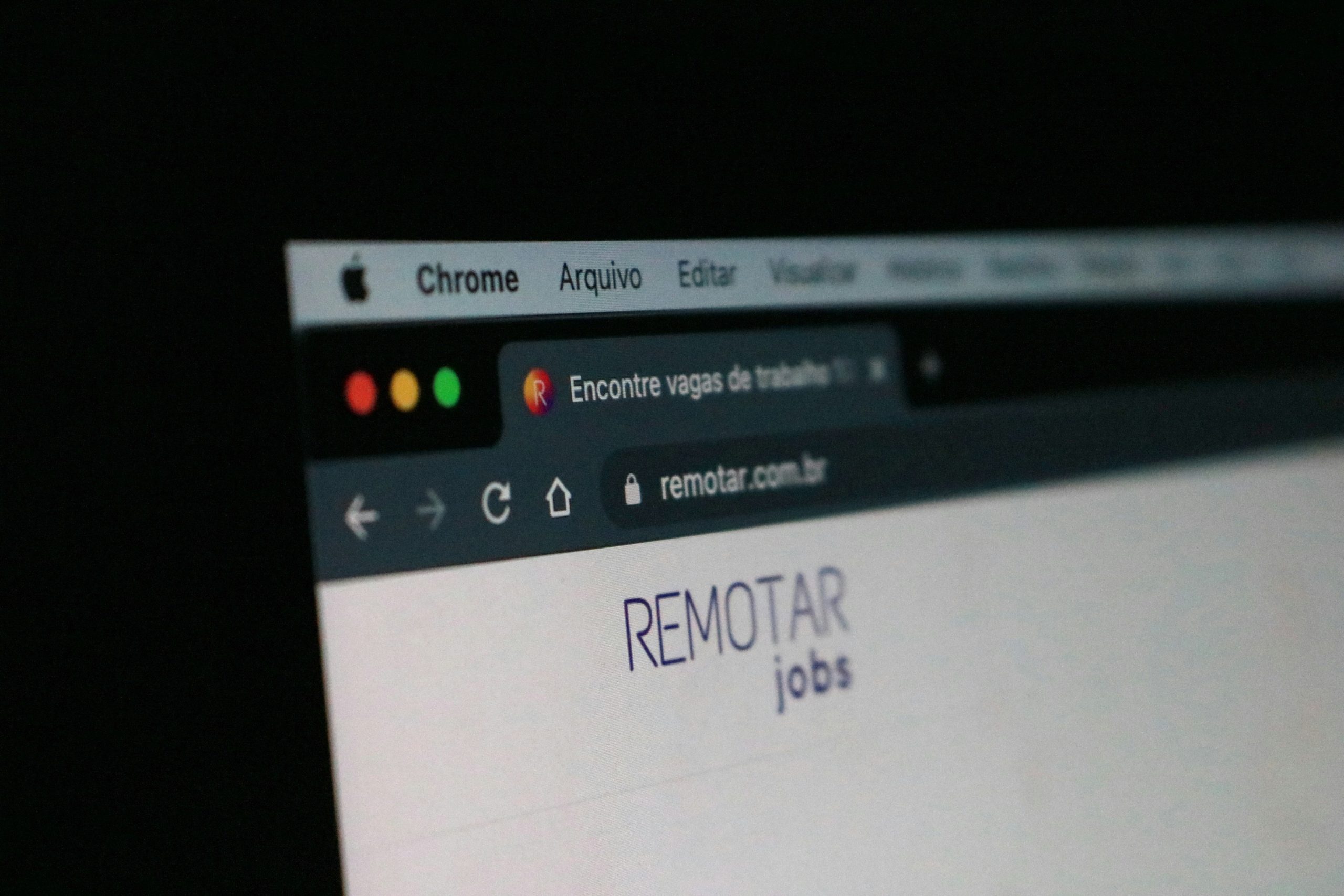
Accessing Chrome’s Settings Menu
Accessing Chrome’s settings menu is a straightforward yet powerful step that unlocks a treasure trove of customization options for your browsing experience. To dive in, simply click on the three vertical dots in the upper right corner of your browser window, also known as the “More” menu. From here, you can effortlessly navigate to “Settings,” where a wealth of features awaits you—from privacy controls to appearance adjustments.
Once inside the settings, take note of its user-friendly layout designed for both tech-savvy users and newcomers alike. The search menu facilitates quick access to specific functions; type search engine into the search bar at the top to streamline your quest for changing default search engines. This not only enhances productivity but also allows you to personalize how information is filtered and retrieved from the vastness of the internet. Moreover, exploring related sections like Privacy and security or On startup can further refine how Chrome interacts with other online services, enhancing your overall web experience. The ability to tailor these settings is not just about preference—it’s about gaining control over your digital journey.
Locating the Search Engine Section
Finding the search engine settings in Chrome may seem straightforward, but a few hidden features can enhance your experience. Start by clicking the three vertical dots in the top-right corner to access the menu—this is where the power of customization begins. From there, navigate to “Settings.” This section is not just a hub for tweaking preferences; it also opens up a realm of possibilities for tailoring your browsing experience to fit your unique needs and habits.
Once you’re in Settings, scroll down until you find “Search Engine” on the left-hand sidebar. Here lies an array of options beyond just selecting your default search engine. For instance, exploring Manage Search Engines will allow you to add new providers or delete old ones. Imagine having quick access to different engines with just a click! This is particularly useful if you frequently switch between general searches and niche queries that require specialized engines like DuckDuckGo or Ecosia for more privacy-conscious searching or eco-friendly results respectively. Engaging deeply with these settings empowers users not only to personalize their browsing but also enhances overall web navigation efficiency.

Adding a New Search Engine
Adding a new search engine to your Chrome browser not only enhances your browsing experience but also empowers you with more tailored search results. While Google may be the go-to option for most users, exploring alternatives like DuckDuckGo or Ecosia can provide unique benefits such as enhanced privacy features or support for reforestation initiatives, respectively. This customization enriches your online interactions and aligns them more closely with personal values and preferences.
Moreover, integrating a new search engine allows you to redefine how information is accessed and consumed. For instance, some niche engines specialize in specific fields—like scientific research or local news—granting you quicker access to curated content that meets particular needs. Whether it’s enhancing productivity in research projects or discovering fresh perspectives on current events, the ability to add and prioritize different search engines puts the power of choice back into your hands. Daring to step beyond default settings fosters a deeper connection with the online world while maximizing both efficiency and relevance in every query made.
Setting Your Preferred Search Engine
Setting your preferred search engine in Chrome is more than just a simple tweak; it’s about tailoring your internet experience to better match your needs and preferences. Every search engine comes with its unique algorithms, features, and specialties. For instance, some focus heavily on privacy protection while others might excel at delivering localized results or integrating with specific services like shopping or travel planning. By choosing the right one, you can enhance how efficiently you find information online.
Moreover, customizing your default search engine can optimize workflow for different tasks. If you’re a student researching topics for essays, using an academic-focused search engine might yield superior scholarly sources compared to general ones. On the other hand, if you’re into coding or technology discussions, opting for a tech-centric search platform could lead you straight to communities and resources tailored for developers. Ultimately, setting your preferred search engine is not just about convenience—it’s about taking control of how information flows into your digital life and ensuring that it aligns with what matters most to you.

Testing Your New Search Engine
After you’ve successfully changed your default search engine in Chrome, the next crucial step is to put it to the test. A seamless transition hinges on evaluating how effectively your new search engine meets your browsing needs. Start by conducting a variety of searches—some broad, some specific—and take note of the relevance and accuracy of the results. Are you finding what you’re looking for quickly? Or are you scrolling through endless pages of irrelevant information?
Consider also exploring the search engine’s additional features, such as shortcuts or advanced filters that can enhance your searching experience. These capabilities might include voice search options, image recognition functionalities, or even integrated news feeds tailored to your interests. Testing not only allows you to assess performance but also invites a deeper engagement with tools designed to streamline your online activities. By examining these aspects critically, you’ll determine whether this change truly elevates your browsing experience or if it’s time to explore other alternatives that may better serve your unique preferences.
Conclusion: Enjoy Customized Browsing Experience
In today’s digital landscape, personalization is key to enhancing our browsing experiences. By changing your default search engine in Chrome, you not only tailor the search process to align with your interests but also streamline the way you access information. This small adjustment can lead to significant advantages, such as quicker access to relevant content and improved productivity when sifting through results that matter most to you.
Moreover, having a customized search engine fosters a deeper connection with the digital tools you use daily. Whether you’re opting for a privacy-focused service or one that specializes in niche topics, this choice reflects your online identity and values. Embracing this tailored approach can transform mundane browsing into an engaging journey, allowing you to explore the web in ways that truly resonate with your preferences and needs. In essence, taking control of your search engine isn’t just about efficiency; it’s about creating an internet experience that’s uniquely yours and elevating every click along the way.