Introduction
Transcribing speech from an audio or video clip into text is the process of transcription. That might be any audio or video recordings, such as one from an interview or academic work. A human transcriptionist, an automatic speech recognition system, or—even better—a system that combines the two—can be used to accomplish this.
Overview
One Transcriber is a great tool that will transcribe all your video and audio files in multiple languages in real-time. Using this tool prevents delays that happen when you have to manually transcribe audio or video after it has been recorded.
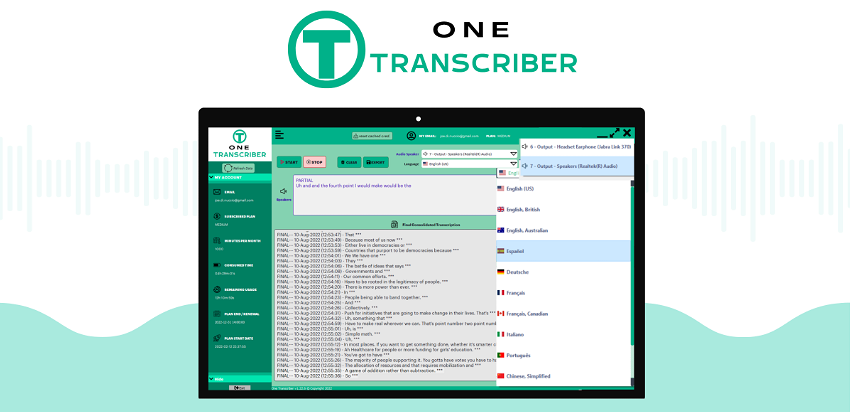
Such a tool is great for content creators, event organizers, and remote teams. It offers integrations with Chrome, Google Meet, Microsoft Teams, YouTube, and Zoom. One Transcriber uses AI for accurate and real-time audio and video transcripts.
Features
One Transcriber allows you to generate real-time transcripts of live events, meetings, videos, and audio recordings. It is powered by speech-to-text AI algorithms and allows you to automatically transcribe anything that is played back on your PC. All you have to do is to choose the audio device you want to capture and get live captions of media on your browser or apps such as Microsoft Teams or Zoom.
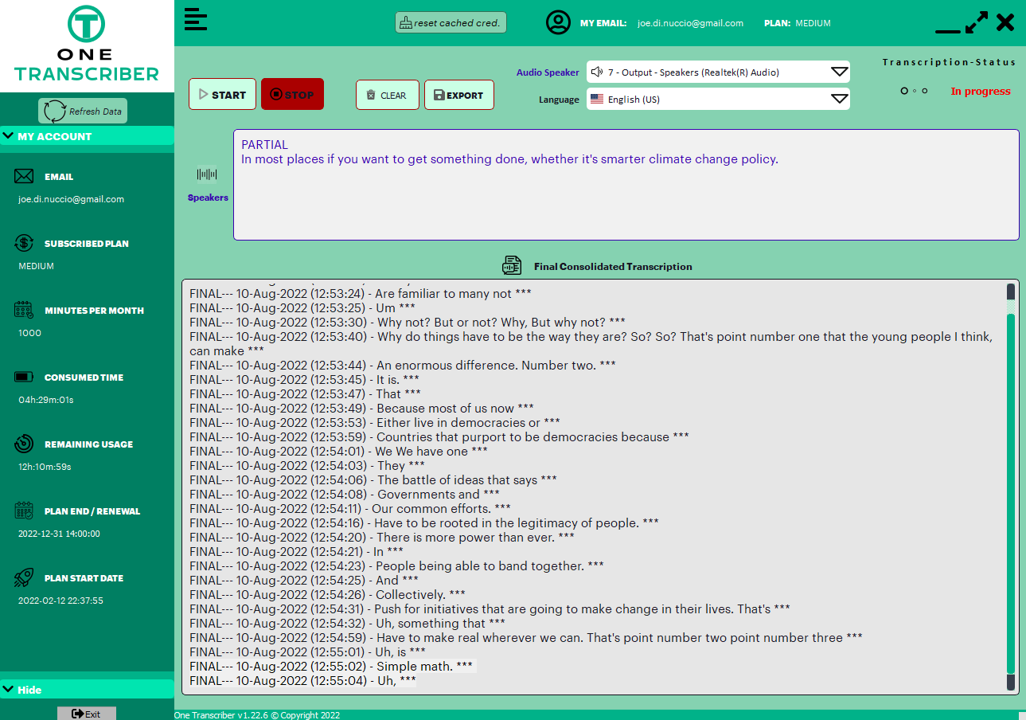
You can generate transcripts in 12 different languages such as French, German, Italian, Spanish, etc. The tool automatically displays a list of audio devices and language options. You can also view partial transcripts as they are being generated. Once the transcript is finished, you will see all transcribed content with timestamps in the final box.
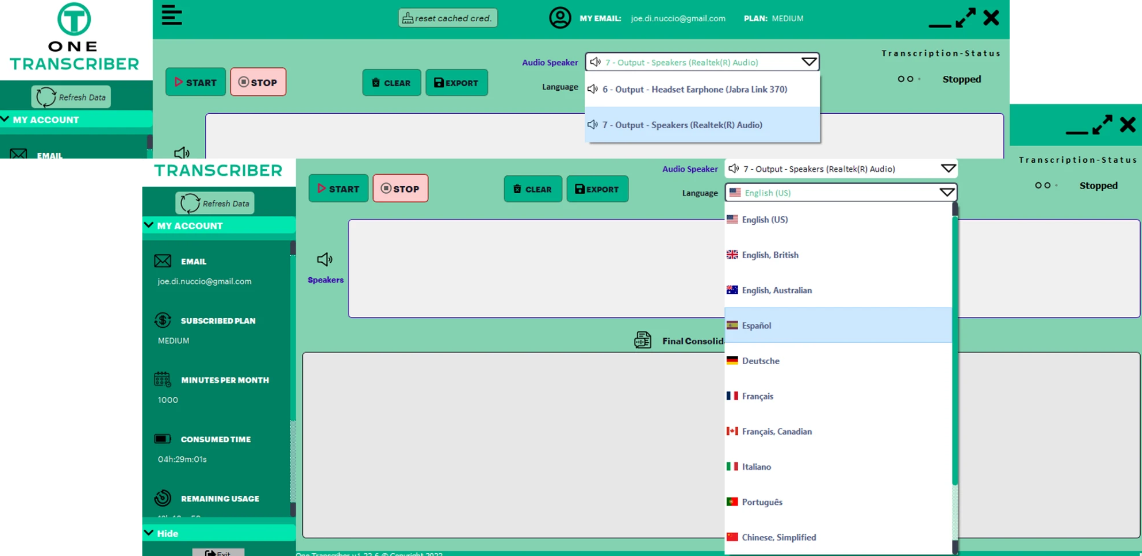
You can save the generated transcripts from the final box or copy/paste them to a different document. The tool will cleverly cut out all unnecessary speech such as those “ums” or “ams”. Another great thing is you can edit transcripts while they are being generated and export them as TXT or DOC files for further use.
Pricing
The offer linked in this article provides all license buyers with lifetime access to One Transcriber, all future plan updates, GDPR compliance, and a 60-day money-back guarantee. All plans include the following features: real-time transcription and live captioning, integration with business meetings, videos, podcasts, or anything from your pc, closed captioning and subtitles, recording transcription, unlimited users, all available languages, usage, and minutes consumed tracking, and data-encryption protocol with a certificate issued by an official certificate authority.
The License Tier 1 costs $69 for a one-time purchase and includes all features from above and 120 minutes of transcription per month. The License Tier 2 costs $139 for a one-time purchase and comes with 250 minutes of transcription per month and the above-mentioned features. The License Tier 3 costs $239 for a one-time purchase and comes with 500 minutes of transcription per month and all of the features from above. License Tier 4 gets you 750 minutes of transcription per month for $339, and License Tier 5 gets you 1500 minutes of transcription per month for $599.
Conclusion
If you want to get a real-time transcription, prevent delays caused by manual transcription after the audio recording finishes, and save time by automating this process, One Transcriber is the best choice for you.
One Transcriber is the only software that simultaneously records and processes audio with live captions of what the audio speakers are saying. To ensure that you don’t miss a single item during the meeting, One Transcriber offers live captions, timestamps, and tracking so that you may check the script later.