Have you ever downloaded Free Download Manager (FDM) and wondered if it’s a virus? With so many websites offering free software downloads, it’s easy to become apprehensive about the legitimacy of certain programs. FDM is a popular download manager that claims to speed up your downloads, but some users have reported issues with their devices after installing it. In this article, we’ll take a closer look at FDM and whether or not it’s a virus. So, if you’re considering downloading Free Download Manager or just curious about its safety, keep reading to find out more.
Explaining the popularity of Free Download Manager
Free Download Manager, also known as FDM, is a popular software program designed to manage downloads on Windows computers. The popularity of FDM can be attributed to its ability to speed up downloads by breaking them into smaller parts and downloading them simultaneously. Additionally, it offers pause and resume functionality for interrupted downloads, which is a feature not commonly found in other download manager programs. Its user-friendly interface makes it easy for even the most novice computer users to navigate.
Despite its popularity, there have been concerns raised about whether or not Free Download Manager is a virus. Some users have reported encountering pop-up advertisements or unwanted toolbars after downloading the program from third-party sites. However, these issues can be avoided by downloading FDM directly from the official website and being cautious of any additional software offerings during installation.
In conclusion, Free Download Manager’s popularity can be attributed to its efficient download management capabilities and ease-of-use for all levels of computer users. While some concerns have been raised regarding potential virus threats when downloaded from third-party sites, these risks can easily be avoided by sticking to official sources for the program’s download.
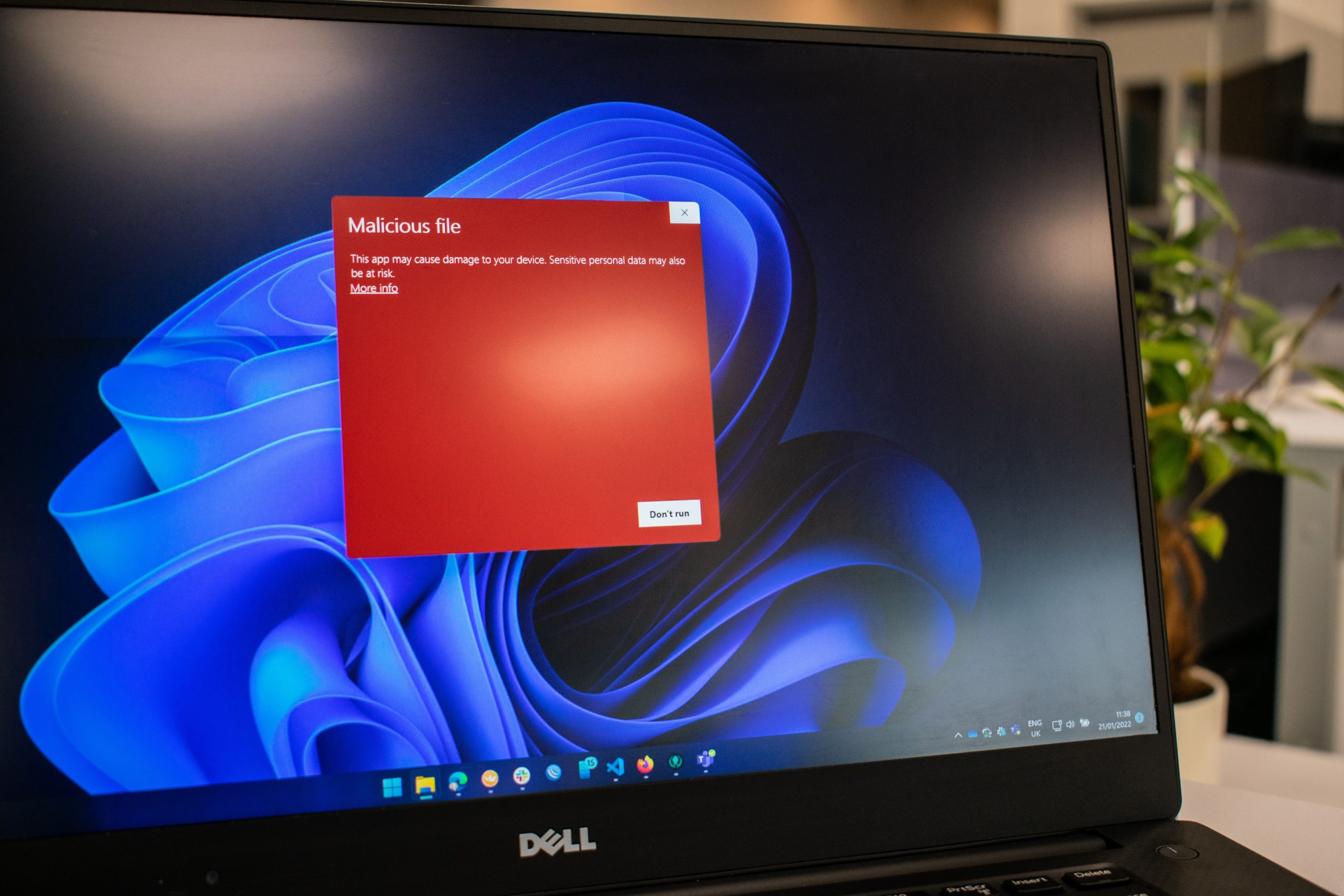
What is Free Download Manager?
Free Download Manager (FDM) is a popular download manager application that allows users to download files more efficiently and quickly. With FDM, users can pause and resume downloads, schedule downloads at specific times, organize downloaded files by category, and even boost download speeds using its built-in acceleration feature. Additionally, FDM supports multiple protocols such as HTTP, FTP, BitTorrent, and more.
Despite its popularity and usefulness in managing file downloads for users worldwide, some people may question whether Free Download Manager is safe to use. The answer is yes; Free Download Manager is not a virus or malware. However, some websites may bundle adware or potentially unwanted programs (PUPs) with the installer of the Free Download Manager application without your knowledge. Therefore it’s essential to download FDM from trusted sources like the official website to avoid any potential security risks.
In conclusion, while Free Download Manager is not a virus itself but rather provides an efficient way of managing file downloads on your computer system. However, it would be best if you exercised caution when downloading the software from unreliable sources that might contain harmful files bundled with it.
Is Free Download Manager safe to use?
Free Download Manager (FDM) is a popular download accelerator that has been around for many years. It is a free, open-source program that offers users the ability to speed up downloads by splitting them into multiple parts and downloading them simultaneously. However, some people have raised concerns about its safety.
There have been reports of FDM being bundled with adware or malware during installation, which can create security risks for users. Additionally, some users have reported issues with the program crashing or freezing while in use. Despite these concerns, FDM has a strong reputation and millions of satisfied users worldwide.
Overall, it is important to exercise caution when installing any software, including Free Download Manager. Users should always download from reputable sources and run virus scans before installing any new programs on their computers to ensure they are safe and secure. By taking these precautions, you can enjoy the benefits of FDM without compromising your computer’s security or performance.

How to avoid downloading a virus through FDM
Free Download Manager (FDM) is a popular download manager that many users rely on to download files from the internet. However, some users have raised concerns about whether FDM is safe to use due to the risk of downloading viruses. While it is true that there is always a risk when downloading files from the internet, there are steps you can take to minimize this risk.
One way to avoid downloading a virus through FDM is by only downloading files from reputable sources. You should always be wary of downloading files from unknown or suspicious websites as they may contain viruses or other malicious software. It’s also important to keep your antivirus software up-to-date and scan all downloaded files before opening them.
Another way to reduce the risk of downloading a virus through FDM is by using the program’s built-in security features. FDM offers several security options, such as verifying file checksums and scanning downloaded files with your antivirus software prior to installation. By enabling these features, you can ensure that any file you download through FDM has been thoroughly checked for potential malware or viruses.

Alternatives to Free Download Manager
If you’re looking for a reliable download manager that doesn’t come with potential malware or viruses, there are several alternatives to Free Download Manager available. One option is Internet Download Accelerator, which offers fast and secure downloads without any adware or spyware. It also features multi-threaded downloading and supports resume functionality in case of interrupted downloads.
Another alternative is JDownloader, an open-source download manager that supports various hosting sites and automatically extracts archives upon completion. It comes with built-in anti-captchas and is constantly updated to ensure compatibility with the latest browsers and operating systems. Additionally, it can be customized with downloadable plugins to enhance its functionality.
Ultimately, whether or not Free Download Manager is a virus depends on the source from which you downloaded it. However, if you want to avoid the risk altogether, these two options provide safe and reliable alternatives for managing your downloads effectively.
Conclusion
In conclusion, Free Download Manager is not a virus. It is a legitimate software that can be used for downloading files from the internet. However, it is important to download the software from reputable sources and avoid downloading it from suspicious websites or pop-up ads.
It is also important to note that some antivirus programs may flag Free Download Manager as potentially unwanted software (PUP). This does not necessarily mean that the program is harmful, but rather that it has some features that could be potentially unwanted by some users.
Overall, as long as you download Free Download Manager from a trusted source and use it responsibly, there should be no issues with its use on your computer.