In the age of the internet, social security and the safety of your privacy are constantly at risk. Therefore protecting yourself has to be paramount while you’re questing around the internet. Keeping your computer safe can be done in a multitude of ways. The most basic one is of course using passwords.

They are the backbone of internet security, and thus a security measure thats’ most easily breachable. Of course, there are methods to strengthen your passwords, mnemonics are one of the best for example. But why waste your brainpower on complex passwords when you already have a unique key that you can use for your internet authentication?
And that key is yourself, or more specifically your biometrics. Biometrical identification is an IT skill that creates a unique code for the measurements of your body. That way only you can log in to your online services.
And the best way to integrate biometric passwordless authentication into your website or application is through OnzAuth. This plugin allows you to create fingerprint or faceID locks seamlessly into your products. With it, you ensure that you have the maximum security on your product. No matter how strong your user protection service is, it can always be better.
And OnzAuth doesn’t require any resetting or the like. That means you can just add it to your existing security measures. It’s like putting your safe into an even bigger safe.
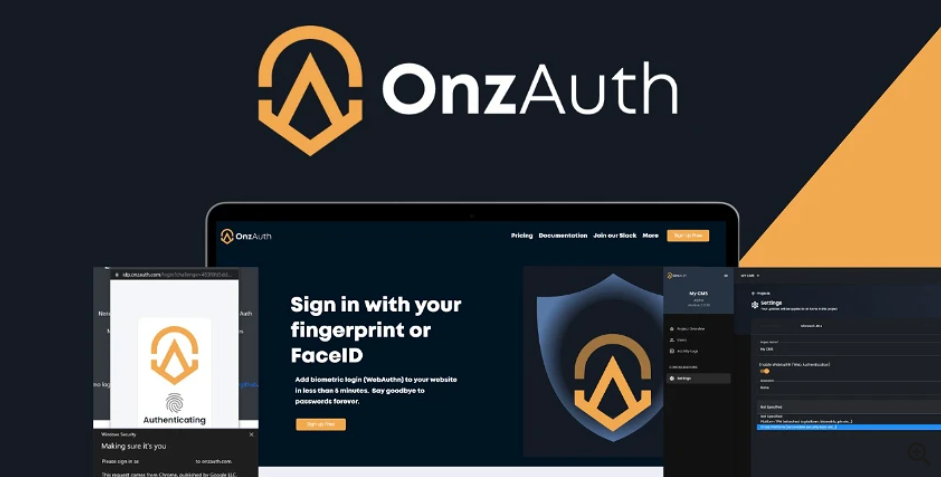
As an extra layer of protection, there’s also no off-site information storing. OAuth is aware that the biggest security breaches often come from password aggregates where lots of passwords and other sensitive information are stored. That’s why you’ll be the only one with secure information about your users.
No third-party storage means no extra risk of privacy breaches. All biometric information stays stored on the user’s devices.
The way OnzAuth works is by creating two separate ‘pieces’ of a key for each user. The biometric side lies in the device, where it’s safe and secure, and then there’s the public key on OnzAuth’s servers. When those two connect and recognize themselves as a part of the whole, your users can safely enter your site.
This means that all the risky data stays in the hands of users and you still have a nigh impenetrable security measure.

While it’s true that setting up biometrics isn’t as simple as setting up a WordPress login page, putting that extra effort into it gives your users a sense of safety that no other authentication provides. Passwords are hard to remember, pins are easily crackable, and security codes are a hassle.
Therefore the best way to provide your clients with a strong sense of security is by making them a part of your security process. Unfortunately, it’s way too common for people to use one, maybe two, passwords for their entire online identity. So when a breach happens they’re risking not just one website or app, they’re risking them all.
Not only will you be able to create a secure connection with your users, but you’ll also be able to customize it too. With OnzAuth you can create truly unique login pages that look impeccable while also being simple to use. People often underestimate that as a factor that can lead to confusion. So being able to create easy-to-use login pages is a must for new web developers.

By using OnzAuth you’re automatically bypassing that security risk. Not needing to worry about password strength and complexity is a huge deal in the world of internet security. By using biometrics you’re skipping all the low and mid-level security measures and jumping up into the James Bond level of online security.