You may want to copy some text from an in-game chat, or you may want to copy a promotional code that a player told you or a music ID so you can play your favorite songs! There are plenty of reasons you may need to learn How to copy and paste in Roblox 2022, which is why we’re here to help!
Copying and pasting in Roblox is important for players because it is a feature that can help players keep thousands of game options available on the web.
Want to copy and paste messages, codes, music ids, and other items into Roblox? After watching this guide, you will learn how to copy content and paste it into Roblox with the tap of a few buttons on your keyboard.
Some keyboard shortcuts enhance the user experience in Roblox, ensuring that you spend more time playing the game. All Roblox players need to know how to quickly copy and paste.
Roblox has two keyboard shortcuts for copying and pasting, and if you’re using a computer, you probably already know them. I agree that this may seem confusing at first, but trust me, it’s not.
I am an interested Roblox player and I have come up with the easiest way for you to copy games on Roblox. Let’s take a look at some keyboard shortcuts to make your life easier while playing Roblox.
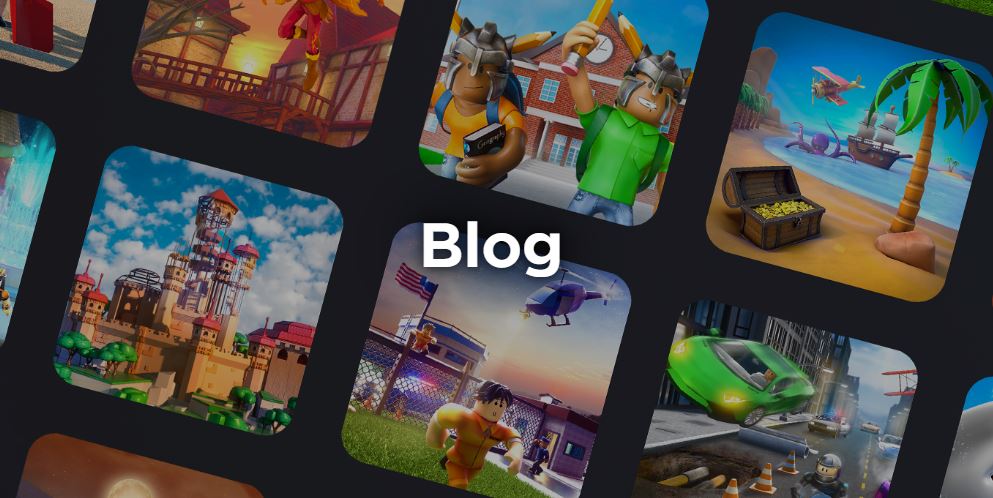
Contents
How to copy and paste in Roblox 2022
First, you need to make sure you are using either a mobile device (iOS or Android) or a PC / Mac. Text cannot be copied to Xbox devices.
Second, for PC and Mac players, you need to learn How to copy and paste in Roblox 2022 using commands on your keyboard. Copy and paste commands work in most programs, websites, or whatever, in fact, your PC is turned on.
To be able to copy and paste anything into Roblox Players you need to be aware of the following commands:
To copy on PC, highlight any text using your mouse by clicking and dragging across your desired text.
- To copy text within the game press the CTRL + C keys
- To paste the text into the game press the CTRL + V keys
These commands in case it is used on a computer since on a mobile phone these actions will be different:
- On mobile you must press and hold your finger on the text or image you want to copy, the part you want to choose will be highlighted.
- There you must select the option to ‘copy’
- Once you have it this way you should go to the place where you are going to paste it.
- There you must also press and hold that place for a few seconds and select the ‘paste’ option.
How to copy and paste in Roblox 2022 using Roblox Tools
There are many public games made by many Roblox players online. They are unique and fun to play. Many of them are related to pop culture and you might want to play some of them.
ROBLOX Tools is a special utility that you can use to copy any game. It’s absolutely free and works with any Roblox game. All you need is a game ID and a unique key. Let’s start with a step-by-step guide.
Here are the steps for How to copy and paste in Roblox 2022 any Roblox game using Roblox Tools:
- Download Roblox Tool’s game copier.
- Extract the downloaded file.
- Go to your chrome browser.
- Enable developer mode. You can do this by pressing the Ctrl, shift, and J buttons at the same time on your keyboard.
- Click on Load Unpacked. You can find this at the top right of the page.
- Click on the file you extracted.
- Login to your Roblox account.
- Search for the game that you want to download.
- Click on the puzzle icon in chrome. It is the puzzle icon button at the top right beside your profile picture.
- Select Game Copier.
- Roblox studio should open. The game will already be copied into it.
- Select Choose file > Save as. Follow this step if you want to save the game on your PC.
- Click on File > Publish to Roblox to upload the game/create a new one/replace an existing one.
Roblox offers a considerable number of different games. Therefore, it is understood that players want to copy some of them to play alone or to enjoy the game with friends. Also, many game developers use this method when creating new servers. They just picked up an old game and updated it a bit.
Redeeming Codes on Roblox
You can redeem the code to get in-game items like weapon skin, power boost, character, and pets at Roblox. In addition to the redeem codes added by the creators, there are secret promotional codes that reward you with rare avatar items as you redeem.
Let’s say you have a long list of codes that need to be redeemed quickly, some of which will expire in the next hour. The keyboard shortcuts you just learned will happen.
Music ID Codes- How to copy and paste in Roblox 2022
Some Roblox games allow players to listen to their favorite artists, such as Best Billy Hilsa or their favorite TikTok song, via a radio/boombox feature. In this case, you must input a music ID code on the radio.
Music ID codes are ten-digit numbers and it’s easy to type a number incorrectly if you don’t pay attention. So, it is better to copy and paste the music ID code into the text box.
What is a copy and paste on Roblox?
It will show you how to copy and paste Roblox chat. If you use a Windows computer, the keyboard shortcut will be familiar, but Mac users will need to use the same key combination to copy text.
Touch and hold the word that mobile users want to copy, drag the selection tool to highlight what they want to copy, and then press copy. Next, a clipboard icon will show that they have copied the text that they can paste.
Who was the first slender at Roblox?
Some believe that it was created by a player named ‘3bwx’, who was obsessed with the Ro Gangsters trend and wanted to create his own trend in the game. Someone else said that a user named ‘TheNarrowGate’ has created a slim look for himself and other people have started the trend of copying his style.
What is a slender Roblox?
A Slender is a description of a certain type of avatar that some players have decorated and is often compared to the infamous Slender Man. They look as tall and slender as this fictional supernatural character. Usually, these are male in shape, but you will occasionally find them across the female cylinder.
More Posts: