Snapchat lets users choose from two visual themes for mobile applications: light and dark. Light themes use white backgrounds throughout the app, while dark themes (“dark mode”) use black backgrounds. The default theme of the app is the “Light” theme. Here’s how to switch to Dark Mode in the Snapchat mobile app. If you’ve been trying to figure out how to get into Dark Mode on your Snapchat account, you’ve come to the right place. Because the team at FixingBee is trying to figure it out on our phone.
This is a popular trend among apps because it is easy to darken the eyes. It’s easy to do on the iPhone and a bit complicated on Android (although still technically possible). This article explains how to turn on Dark Mode for Snapchat. The option is only available in the iOS app, but your luck may go a different way on Android.
It is common for people to experience eye strain when using the phone at night. Not only that, the harsh blue light coming from the screen can make it difficult to sleep and they cause headaches and much more. Many apps, websites, and smart devices offer Dark Mode as an alternative to getting closer to it.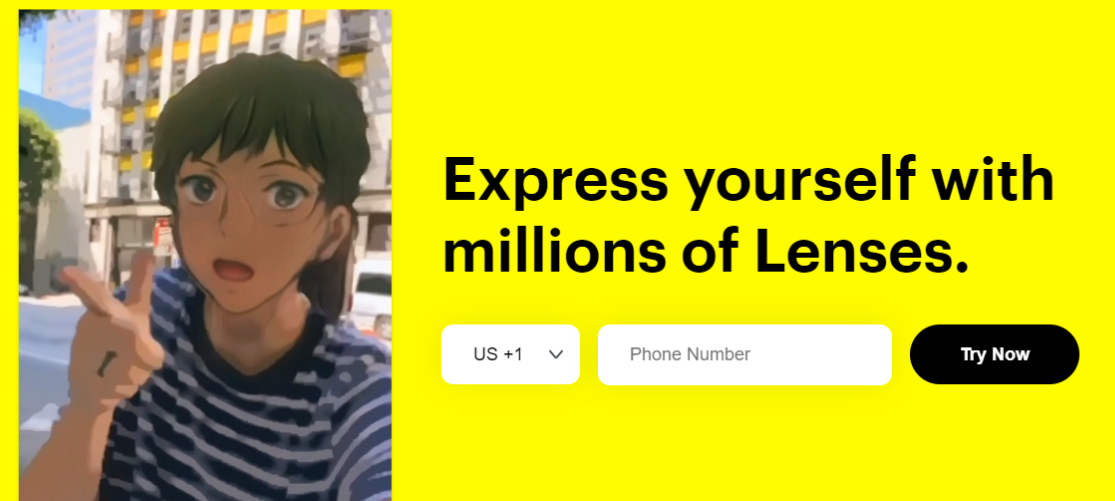
Contents
What is a dark mode on Snapchat?
Dark mode (sometimes called night mode) is a setting where the app’s color scheme changes to a darker landscape. Another term for dark mode can be bedtime mode – this is the display setting if you plan to stay awake for a while with the lights off.
You can turn on Dark Mode on Facebook through many other apps including Snapchat. The dark mode for Snapchat is perceived in all the senses of the world, as it is very cool and hidden like an app that can only have light mode. The good news for iPhone users is that Snapchat can mirror your device’s light / dark mode settings or set it to always dark mode.
One thing works when you turn on the iPhone’s system-wide dark mode, but you don’t have to go that route, because another toggle makes Snapchat darker. In other words, there is currently no specific way to darken Snapchat for Android (but below are some tips that might work for you).
Dark mode makes it possible to use your phone or any other smart device at night without straining your eyes or having trouble sleeping. Unfortunately, not all apps offer Night Mode — even one of the most popular apps out there has not yet added this useful feature. Here’s how to enable Dark Mode in Snapchat regardless of the capabilities of other apps.
How to get dark mode on Snapchat for ios?
You’ve probably had trouble turning off the lights at night, launching an app, and blinding a lot of your phone’s backlight. To avoid this, many programs now offer optional or necessary dark mode options. On the iPhone, it’s easy, but on Android, it’s a little hard. Let’s discuss them one by one.
Snapchat, now the dominant photo messaging and chatting app is often well-known for bringing new features. Users are constantly delighted and entertained by the addition of these new features. Fortunately, Snapchat Dark Mode for iOS was released in May 2021. Here’s how to use it.
Step 1: Click the Bitmoji icon in the top left corner to access your User profile.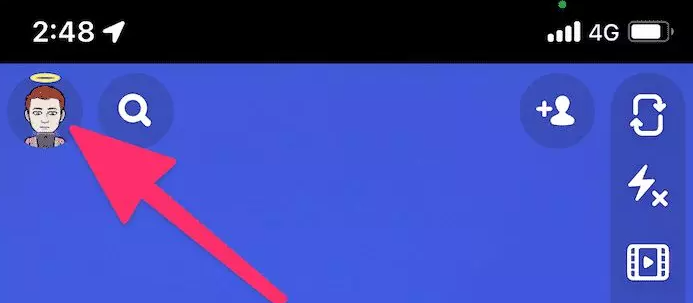
Step 2: Open up the system settings menu by clicking the gear icon in the top right corner.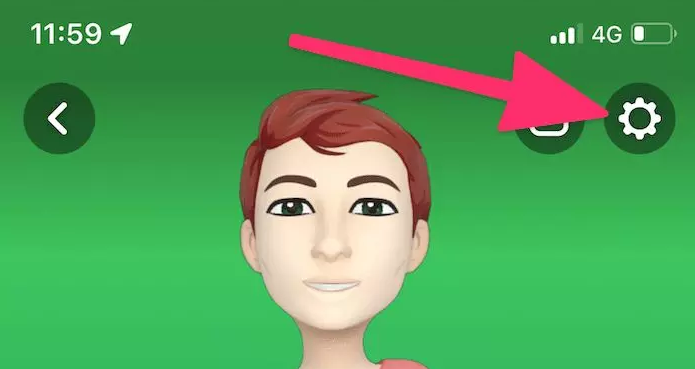
Step 3: You should see a list of settings. Find “App Appearance”.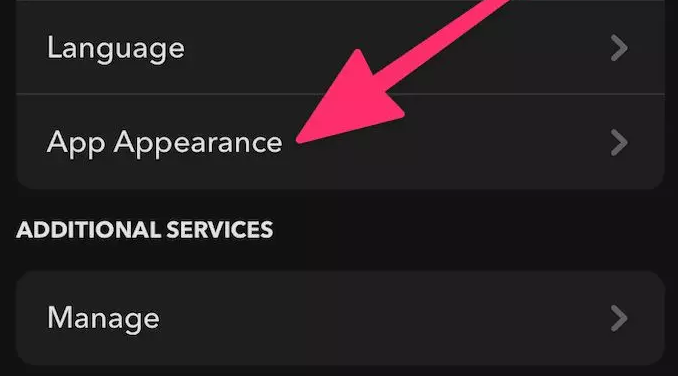
Step 4: You have three options here. Choose the one that you like, although for a permanent dark mode we do recommend “Always Dark”.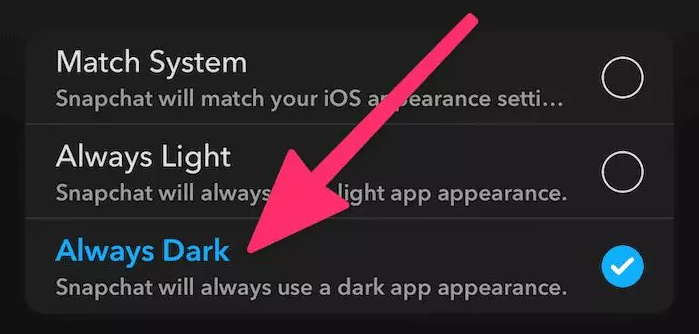
Snapchat dark mode for android
Take a note: Snapchat remains one of the few social media apps that does now natively support android so you may have a hard time activating the dark mode option.
Some of you may need to get used to a light theme until Snapchat rolls out official Dark Mode support on the android app.
Step 1: Click the “Settings icon”.
Step 2: Then go to “Display”.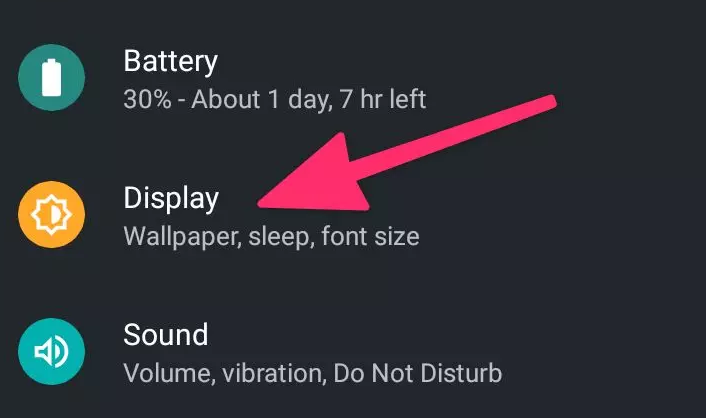
Step 3: Turn On “Dark theme” (in some android phones this setting might be called simply “Dark mode”. This action will make your android phone have a dark background.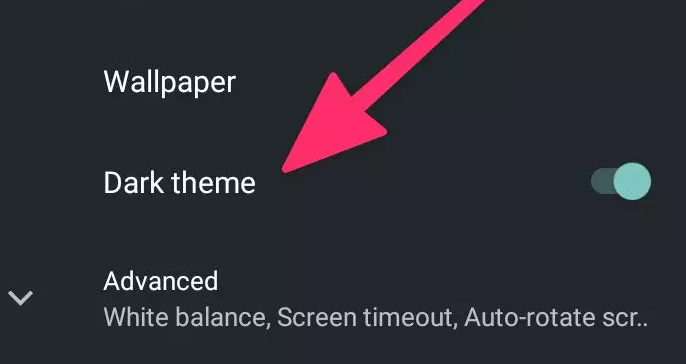
At this point, Snapchat should change into a night theme. If it did not, you might need to take an extra step and activate developer mode.
Snapchat black mode benefits
Why would you turn on Black Mode for Snapchat? Many apps have a dark mode option and while not everyone enjoys the look of a darker app, there are several compelling reasons to use it.
Outside of general aesthetics and personal preference, Dark Mode reduces the amount of light coming from the screen, which means it reduces the demand for electricity.
It is known that continuous screen lighting always affects the battery of the phone. This particular mode is also recommended in situations where less confusion is recommended or required, such as in a movie theater. Another scene where reading at night is where Dark Mode can be effective.
Why doesn’t my Snapchat have Dark Mode?
If you’re on an Android phone, it can be a bit more difficult to get Dark Mode enabled because Snapchat hasn’t released it to the public yet. Instead, you’ll need to activate Developer Mode which gives you insider access to how your phone works.
Does Dark Mode increase battery life?
Most users who activate a dark theme will find that their device’s battery lasts a little longer after switching. Using a lighter theme requires more battery than dark and so this is a way to extend battery life.
Will Android users ever get Dark Mode for Snapchat?
At the moment, the only answer to this question is what we expect. Unfortunately, even towards the end of 2021, Snapchat has not released any official confirmation of the dark theme for Android users.