Microsoft has announced the first preview version of Visual Studio 2022 in an official blog post. You will be able to run Visual Studio 2022 in addition to your other Visual Studio installations. Whether you’re using Visual Studio on a Mac or Windows platform, you can seamlessly share your C# and F# projects with your team.
Microsoft is moving Code Visual Studio for Mac to the local MacOS UI, which will address more than 100 previously reported issues related to performance, reliability, and productivity. This is the first release of our .NET IDE with a refreshed, fully native macOS UI.
Yes, Visual Studio 2022 Private Preview for macOS brings a completely new native MacOS UI with improved performance and reliability.
Visual Studio 2022 Private Preview for macOS
The full native UI of Code VS 2022 is the result of an engineering effort that included significant changes to the UI level, focusing on some key technical interior issues. With these major investments, we are setting the stage for delivering improved stability and performance in the final release. Visual Studio Code 2022 Private Preview for macOS marks the first release of its .NET IDE with a refreshed interface.
The update brings a new native user interface, improved performance, and greater stability. This update affects every part of VS Code for Mac, so the scope is much bigger than our usual previews. The update brings a standard menu structure and terminology to macOS, as well as functions as the new Git integration.
The new look and feel at Visual Studio for Mac includes a footer status bar, a new tab model for the Documents/Tools window, and a fresh light and dark theme. Also, this is the first time Visual Studio supports a 64-bit version and is fully integrated with the macOS UI and fixes crashes.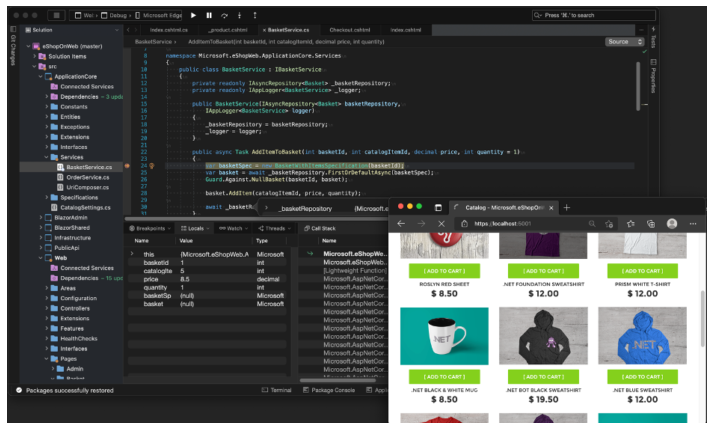
VS Code
The 64-bit conversion effort affects every part of the visual studio, so the scope is much larger than our usual predecessor. With support for new high contrast themes and a more intuitive experience with voiceover. There are also changes to menus and terminology throughout IDE.
Visual Studio 2022 for Mac Preview can be installed and used alongside previous versions of VS for Mac.
Microsoft says that with Visual Studio 2022 for Mac, our goal is to create a modern .NET IDE for Mac that provides the productive experience you’ve had in Visual Studio. This release focuses on:
- Improving IDE performance and reducing crashes with a new fast and fluid native macOS UI.
- Take advantage of MacOS’s built-in accessibility features.
- Updating experience to feel more familiar between Mac and Windows.
Additional features for macOS VS Code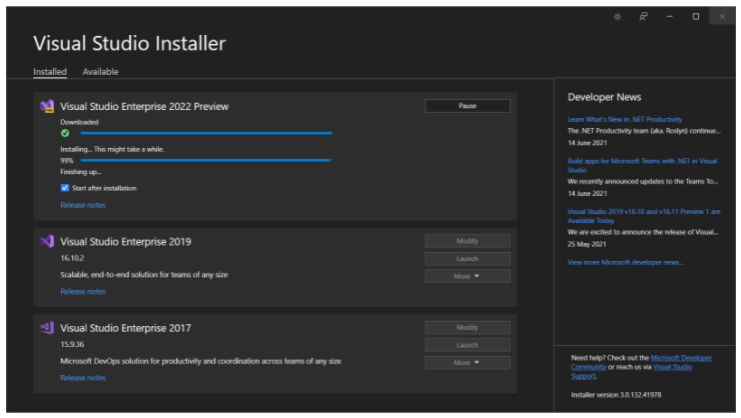
We will solve more than 100 previously reported Visual Studio Native MacOS UI for Mac. It works much easier with the help of assistive technology. Support for new high contrast themes and a more intuitive experience with voiceover. Microsoft has introduced a new look and feel for Visual Studio for Mac. You can download VS 2022 at this link.
They have changed menus and terminology across IDEs. Microsoft is bringing a new Git experience for Mitt from Visual Studio, starting with the Git Changes Tool window. This future preview will also include changes like a new choice UI, tool window drag and drop, and a git branch selector in the status bar.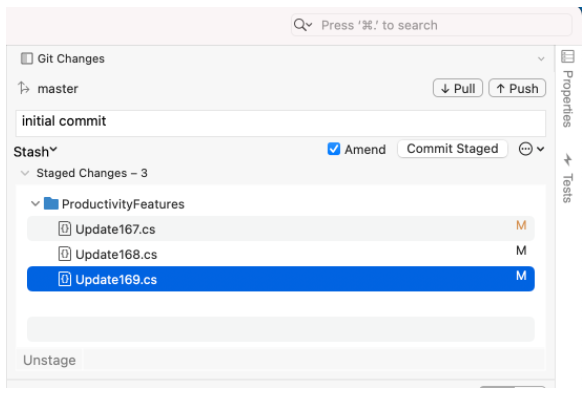
Use async visualizations, automatic analyzers, time travel debugging, and dozens of others tools. Visual Studio 2022 comes to target C++20 with our latest toolchain and is binary-compatible with 2019. Develop cross-platform C++ projects from Windows and leverage the best the ecosystem has to offer. Edit ASP.NET web pages with web live previews. You can continue running and debugging your 32-bit applications.
Microsoft says, Take the first step to be a part of the future of Visual Studio 2022 for Mac by signing up below. Once you’ve had the opportunity to sign up, install, and use personal previews, we’ll love your thoughts on what we’ve done well and how we can continue to improve.