It may be pretty intimidating to consider all of the work that social media managers have to perform every day. From content production and publishing to analytics and reporting. Fortunately, you have a plethora of excellent social media management solutions at your disposal. These technologies can help you optimize your operations, save time, and even ensure that your material is delivered to the correct audience at the right time.
You may use social media management tools to easily plan posts, manage interactions, and analyze results. We sifted through dozens of options to uncover the finest solutions for saving time and staying on top of your social media marketing.
Social media management tools exist in a variety of sizes and forms, and what works best for you is determined by your social media goals and needs. I hope I was able to recommend at least one tool that would be useful to you. These are some of the greatest social media management tools based on distinct roles.
Contents
1. RADAAR
RADAAR is a magnificent social media management system for companies, marketers, and entrepreneurs looking to engage followers, generate new content and track success. It is a management of social media tool that does everything. RADAAR was created to manage various social media profiles. It assists small and medium-sized businesses at every stage of their work.

From planning and posting content on their pages to analyzing their efforts, you will receive assistance. RADAAR is compatible with various networks such as Facebook, Instagram, Twitter, Pinterest, TikTok, Google Business Profile, WordPress, and more. RADAAR can assist you in streamlining your social media administration and saving time, whether you’re a tiny company or an organization handling numerous brands.
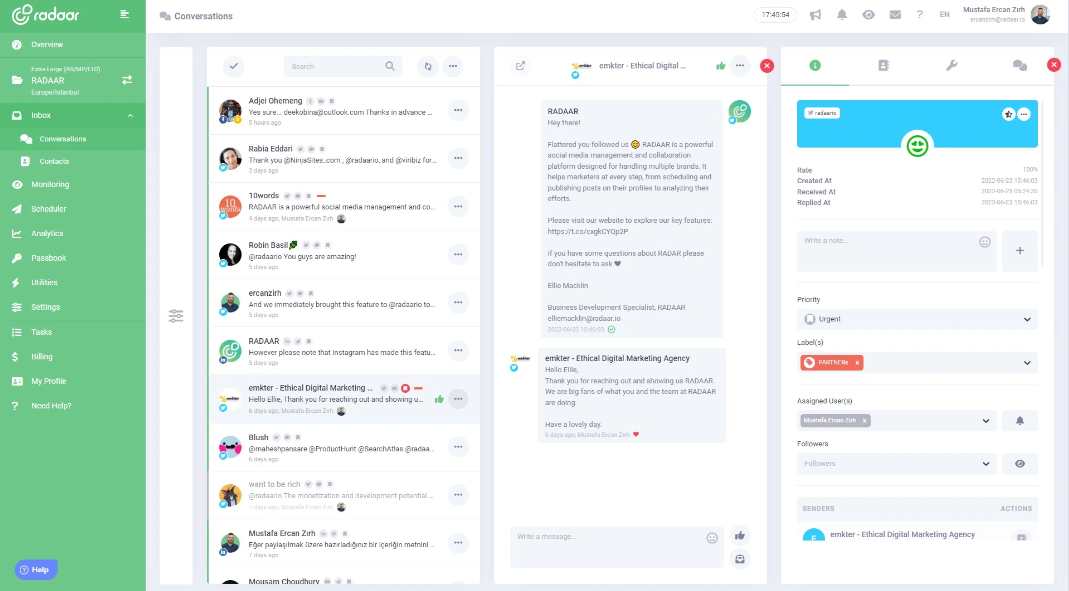
Curate your material effortlessly so that you always stay on track. Post instantly and connect to your community successfully. This tool can also help locate key industry phrases and even rivals. It can assist you in creating stunning reports in collaboration with your colleagues and clients so you know exactly what is working for your company.
2. WP Social
A ready-to-use social login option for your WordPress site is WP Social. It gives you the ability to control custom login redirect URLs. You may even enable or disable social login buttons for certain pages! It makes it simple to create and personalize your login/registration page. There are tens of stunning designs to choose from, as well as customization options for changing color, styling, and anything in between!
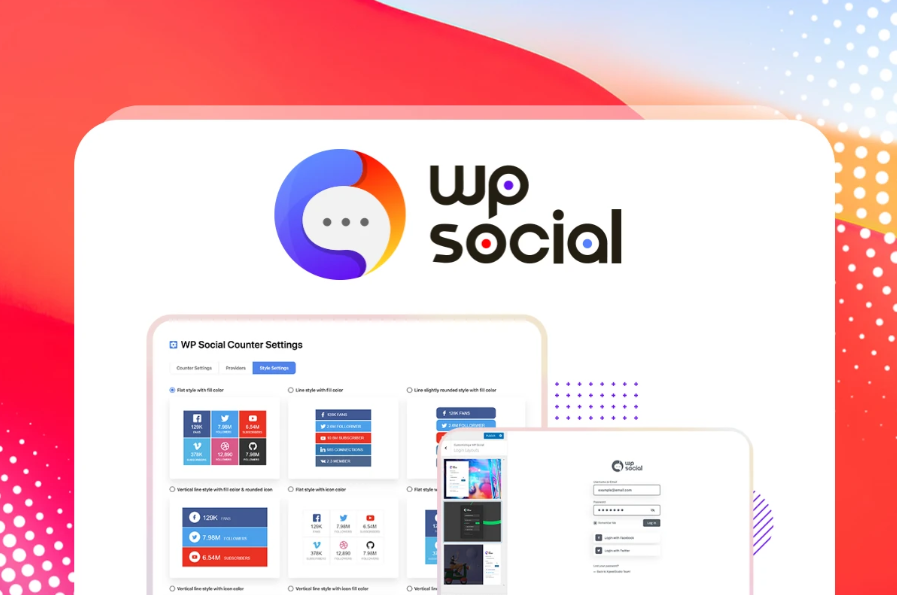
The fact that a fully drag-and-drop social share tool allows you to work swiftly is fantastic. It also allows you to share on 15 various social platforms with 54+ pre-built layouts! There are 11 hover effects and 18 icon styles with various shapes, colors, and styles. All of them allow you to integrate social counters in just minutes and allow you to set the cache hours for the counter data! Experience the most simple and customizable WordPress plugin you’ve ever seen, requiring no coding to install.
3. Other Perspectives
Other Perspectives‘ customized, auto-generated, applicable reports help you navigate through mountains of data from your business. An improved marketing plan can assist you in beating the competition. One of the most useful aspects is the ability to track social media metrics. That is possible with precise, auto-generated reports. This tool can assist you in increasing your website’s visitors.

That is possible thanks to extensive insights into customer engagement, conversions, and drop-offs. Get a complete image of what is and isn’t working for your company. Use this tool now rather than waiting until you’ve lost hundreds of dollars to revamp your campaigns. Other Perspectives might assist you in defining roles and duties for reviewers, analysts, and marketers.
4. Post Planner
Post Planner helps you identify and share the most popular content in your business on Facebook and Twitter. They have a recommendation system that analyzes information from across the web to provide you with options for sharing that would grab attention. You may queue up new material and recycle content that is performing well by using their publication calendar.
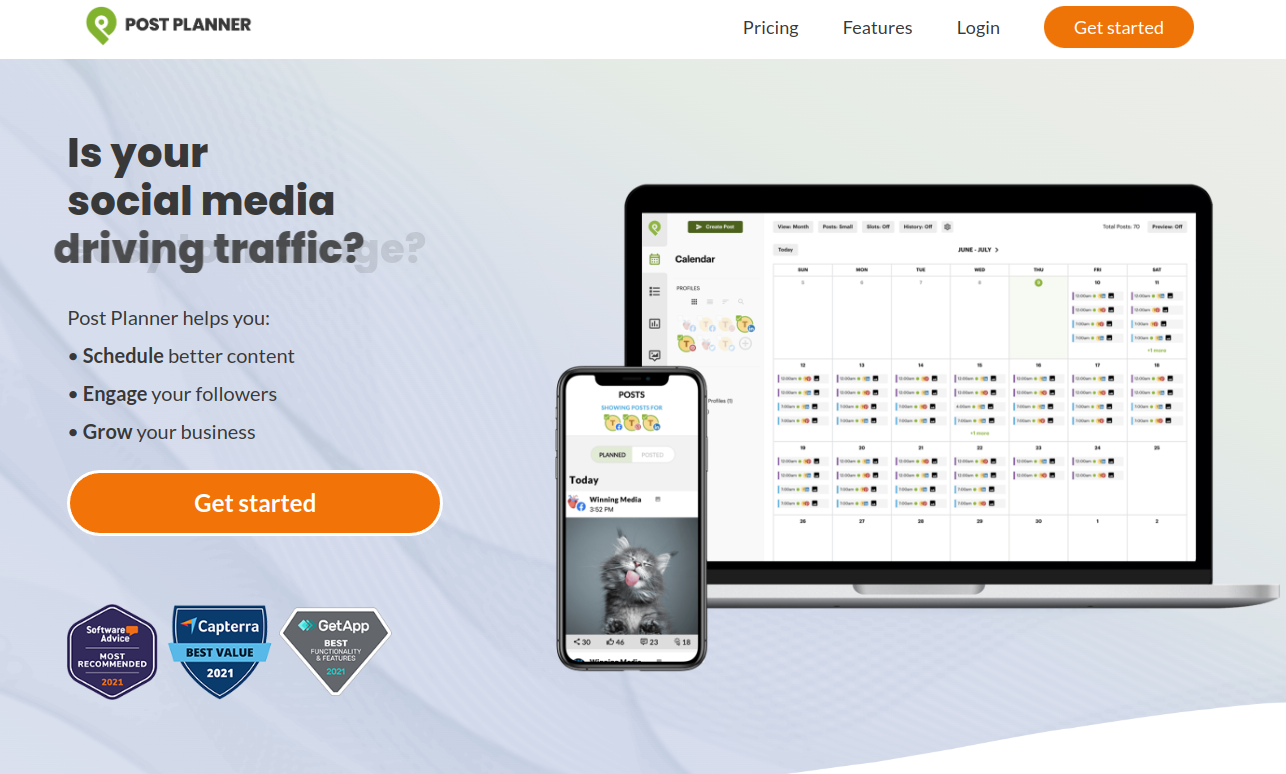
You can see how many people liked, commented, shared, or clicked on your content. It’s worth noting that the Post Scheduler only works for Facebook and Twitter, thus content can’t be spread to other platforms.
5. MeetEdgar
MeetEdgar is a social media tool that focuses on recycling material so that you may post on Facebook, Twitter, and LinkedIn constantly. You create an online library of social updates, and MeetEdgar posts them on a schedule you specify. To eliminate obsolete content, you can categorize it into categories and specify expiration dates.
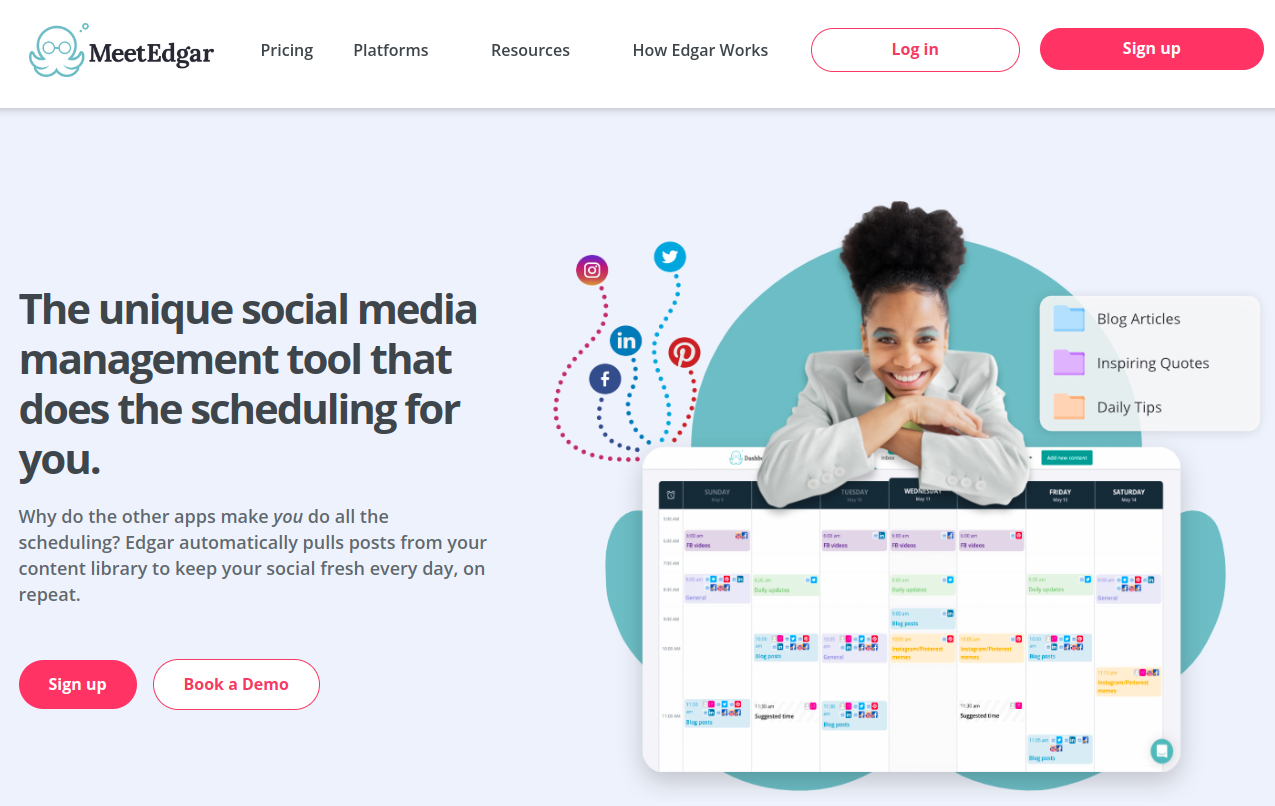
MeetEdgar also includes a browser plugin that allows you to add fresh content from any website. MeetEdgar is an excellent place to share a large number of articles or links. Businesses with active blogs may simply write content regularly, increasing traffic and ensuring that you are always advertising your work. Simply update new content regularly to keep the information fresh.
6. CoSchedule
CoSchedule provides a centralized marketing calendar, a complete social media planner, and an analytics dashboard to help you manage your whole marketing plan. Using CoSchedule’s Prime Time Tool, you can schedule information for all major networks and upload it at opportune times. CoSchedule, like MeetEdgar, makes it simple to repurpose material.
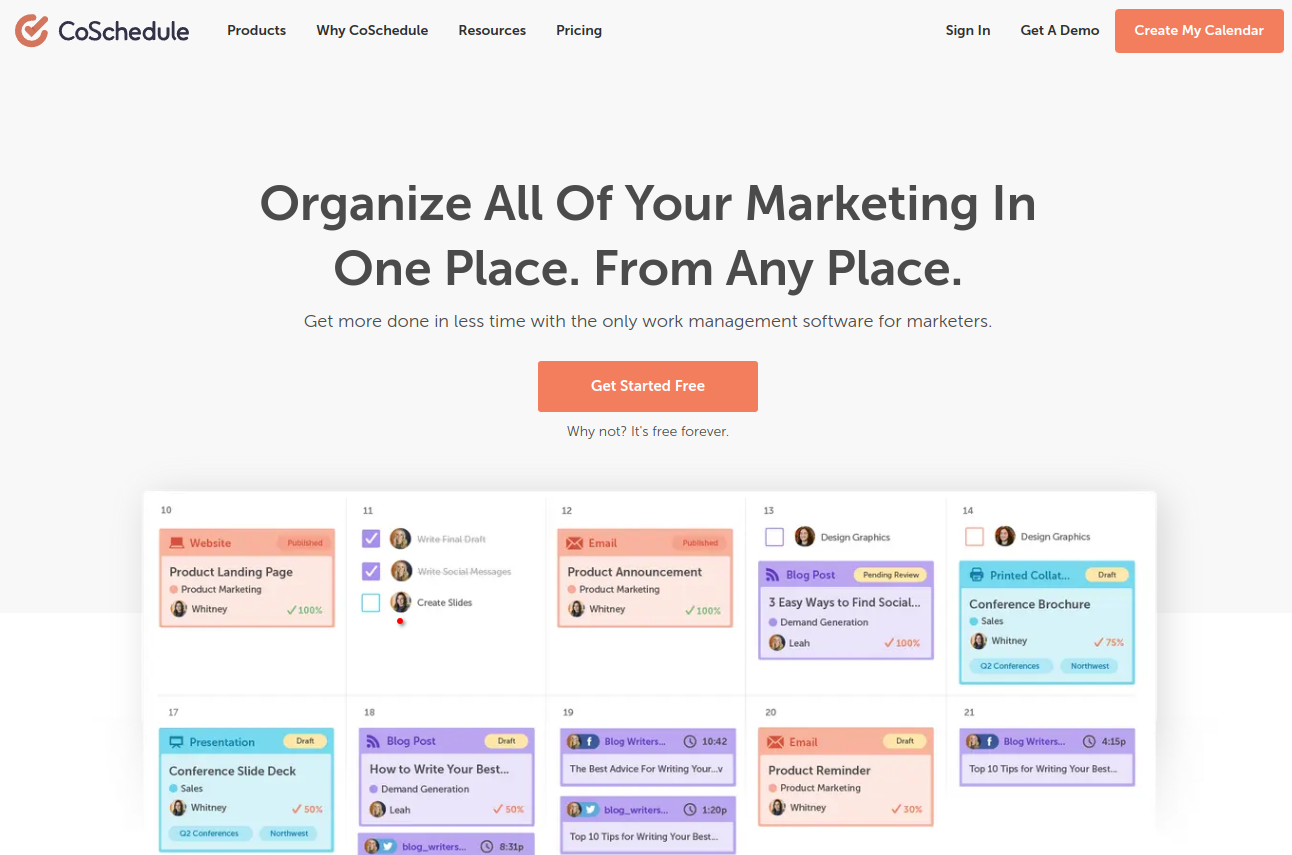
On the Google Analytics dashboard, you can view campaign analysis and performance. CoSchedule is an excellent organizational tool if you want a centralized location to handle your social media marketing, email marketing, and marketing analytics. It’s also designed as a collaboration tool for businesses with full marketing staff.
Conclusion
Social media marketing entails using social platforms to conduct various marketing operations ranging from research to promotion to sales. Social networks are becoming increasingly popular, particularly because they provide several chances to track the effectiveness of certain projects and campaigns. Managing many profiles or pages on various social media sites takes time.
There are social network management tools available to help you make better use of social networks. Some social media management solutions are free, while others need payment. RADAAR might be the best and complete solution for your business. It has amazing features that can help you run your social media with ease.