Microsoft recently announced Windows 11 and we’ve got a pretty good idea of what the new OS will bring to most users. Microsoft has always been concerned about the windows Accessibility of computers to various capable users. However, despite all the improvements, Windows systems could not help them at every level. If you are in the Insider program, you can try many of those features right now.
Prior to the release of the update, Microsoft detailed how accessibility features would come in the Windows 11 update. With the help of Windows 11, Microsoft is taking a huge step towards accessibility features. The new accessibility feature includes a newly designed accessibility menu that makes it easier to access features. It supports third-party accessibility programs to give users more functionality.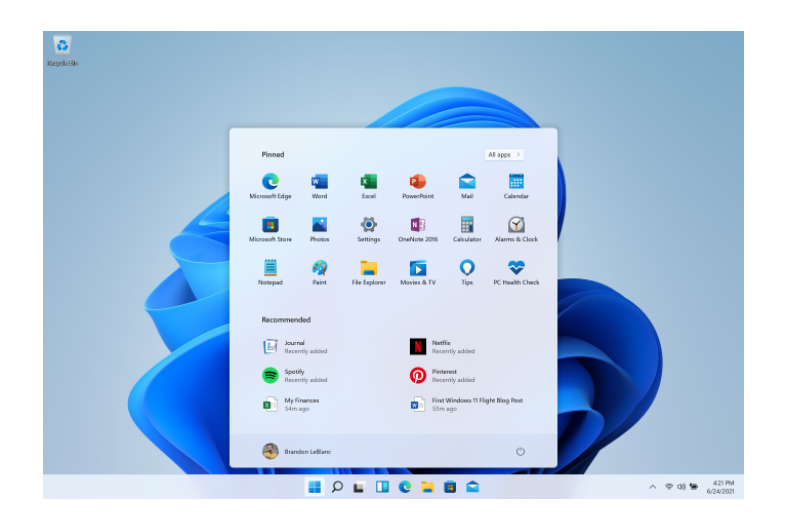
Windows Accessibility
A new blog post on Microsoft’s own Windows Experience blog explains exactly what accessibility changes and features Microsoft is introducing in the Windows 11 update. Windows 10 already has some standard accessibility features such as Narrator and Magnifier. Microsoft has explained that Windows 11 is clearly based on the efforts started by Windows 10, but needless to say,
- Redesigned closed caption themes,
- Windows voice typing,
- A new Accessibility Settings page and easy-to-use accessibility have been improved.
Microsoft said New contrast themes include aesthetically pleasing, customizable color combinations that easily showcase applications and content. There are a few default options for closed captions, but you can customize them to suit your needs. Microsoft says Windows 11 is readily available, we’ve hired trusted testers for conference testing, usability testing, and other processes.
Windows 11 Accessibility Settings and Features
Easy access settings are known as accessibility settings in Windows 11. A newly designed accessibility menu makes it easier for users to access the new accessibility features. Microsoft highlighted in a blog post that Windows is used by more than one billion people worldwide. So, Microsoft believes that Windows 11 will be accessible to all people.
To be sure, the company has gone through extensive, inclusive design reviews. A new blog post on Microsoft’s own Windows Experience blog explains exactly what accessibility changes and features Microsoft is introducing in the Windows 11 update. The new accessibility feature includes a newly designed accessibility menu that makes it easier to access features.
All of these features have been extended to Windows 11 in addition to the new changes. Microsoft has also introduced a new contrast theme for the visually impaired, which Microsoft says makes it more enjoyable to watch. Windows Voice Typing is available to users with limited navigation capabilities. Let’s take a look at the new features. To open the accessibility tab then follow the step below:
- Open your desktop and Right-click on the Start Menu.
- Then click settings.
- Go to the Accessibility tab and you will get all features.
What’s new with accessibility settings in Windows 11?
Microsoft is promising to make accessibility features “work only” in more situations. Companies have created new APIs that allow accessibility features to work better with more and more new applications. Microsoft made it easier to release specific data for some applications without the need for Windows Update. Of course, Windows 11 is still in its infancy and things have time to improve. Microsoft is encouraging users to join the Insider program and respond to accessibility features.
Accessibility options familiar with Windows 10 and more, Windows 11 offers additional options such as CART service, speech command, screen reader, magnification program, etc.
Accessibility for the deaf
Windows accessibility settings for the deaf which are as follows:
- Mono Audio
- Audio Notifications
- Captions
Accessibility settings for the blind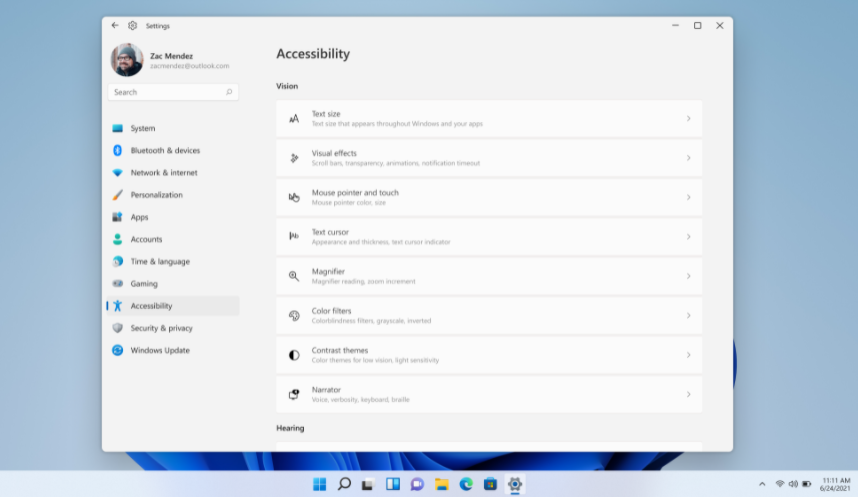
Windows accessibility settings for the blind which are as follows:
- Text size
- Visual effects
- Mouse and pointer settings
- Text cursor indicator
- Magnifier
- Color filters
- Color contrast
- Narrator
Microsoft Windows 11 has some new words that can be used to help blind users. In this case, increasing the size of the text can be very helpful. Visual effects like clarity, animation, and scrollbar help to better understand the visual for visual impedance. The Windows 11 pointer is white with a black outline and disappears after a while. However, in this case, most visually impaired users may face difficulties.
So, Windows 11 lets users get better options like a black or colored pointer. Further, you can use a touch indicator that creates a circle on the screen that touches it. The text indicator is a bright line on the screen that can make them invisible to the blind. However, you can add colored edges and increase the thickness of the cursor.
A magnifier is an amazing tool for those who are unable to read short lessons on the system. Many suffer from a unique situation called color blindness. This reduces their ability to distinguish between colors. For this, Windows 11 comes with color filters that can easily create contrasting colors. Windows 11 Narrator is a great tool that helps people read text on the screen for listening.
Commitment to Accessibility
With a number of new accessibility features in Windows 11, Microsoft is making a strong commitment to accessibility. The combination of both new features and improvements to existing features shows consideration given in Windows 11.
Hopefully the accessibility features of Windows 11 will prove to be more helpful for the people who need them. This will make Windows more accessible to everyone.