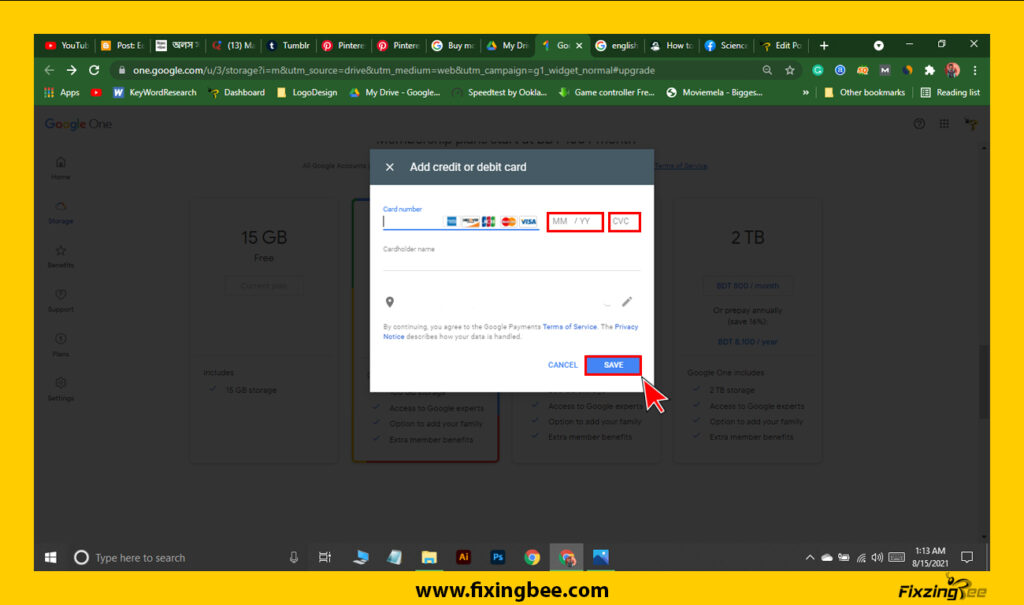Google Drive allows users to use 15 GB of free storage. We are able to store our data like images, videos, documents, etc within this limited storage. This storage is enough for personal uses. But when for a business or institutional account this storage is nothing for them. Still, some personal users on the internet need more storage in Google Drive. If you are thinking of buying some extra storage on GDrive and don’t know about the price for Google Drive, then this article is going to help you a lot.
What is Google Drive:
Google Drive is a popular cloud storage service that offers you to save users various files and then access them from your smartphone, tablet, or computer. On recently updated smartphones google drive comes by default and if you have ever used any Gmail account then you already got a drive account too. It’s very easy to use, anyone can operate this application without prior experience. But if you never used any similar application like Dropbox or Box then it may be a bit hard for you. Click here to know how to use Google Drive. If you also don’t know how to back up and sync on google drive then this article will help you a lot.
Why do we need Google Drive storage?:
Let me explain to you more specifically. Suppose I have a 1TB hard drive for myself. Now I stored all my information, documents, images, or videos there. But accidentally I lost my hard disk or my disk got corrupted. Along with losing the drive I also lost all my data. That’s why we need online storage to store our data and keep them safe. Once we upload our data on an online store site we will be able to back up these files at any time.
How to set price for Google Drive:
Google Drive provides 15 GB of free storage for free, this storage is shared between Drive, Gmail, and Google Photos. This is enough for most people, but users can upgrade the storage for a monthly or yearly subscription fee. This subscription is now called Google One and gives added benefits beyond just more storage like rebates in Google Storage.
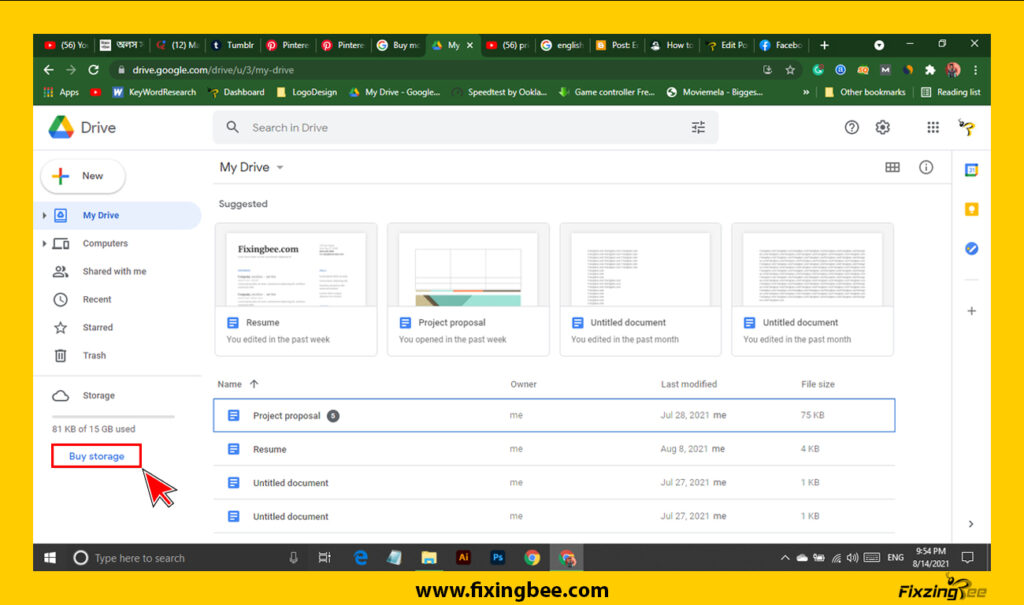
Look at the (Fig: 1) screenshot. First, go to your Google Drive account from any browser then select the “Buy Storage” option.
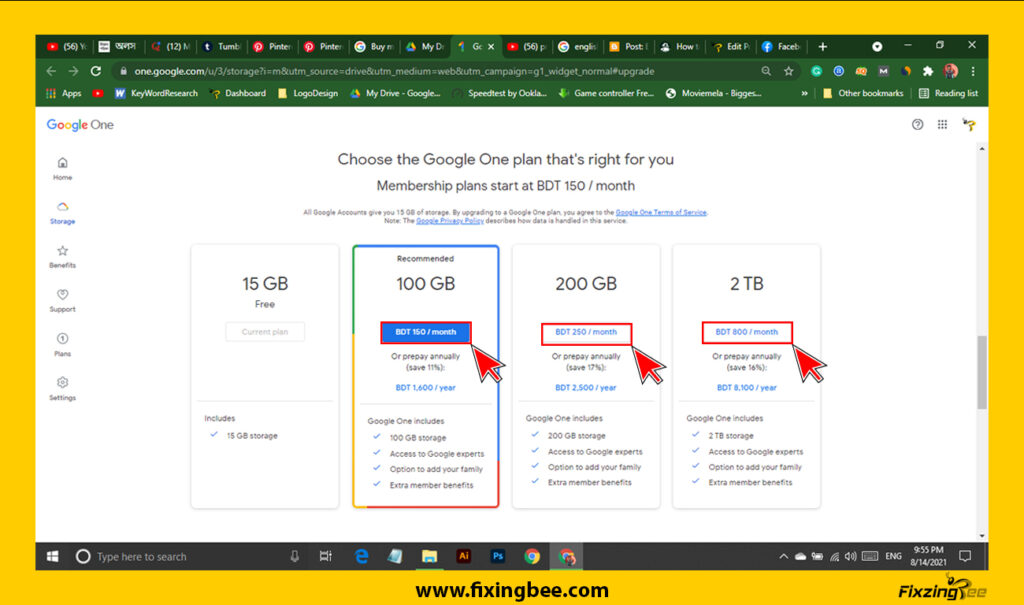
Well, as I told you before Google Drive provides 15GB of free storage to users. You can upgrade your storage up to 100 GB, 200 GB, or 2 TB according to your demand. Premium package allows you to access google experts, the option to add your family, and extra member benefits. When you buy one monthly package at any storage you have to renew the pack in the next month. Similarly, the yearly pack contains a yearly renewal method. You can pay the bill either through credit or debit card.
How to Pay the Bill:
Step 1- Click on the package which one you want to buy. Suppose I want to buy the 100 GB monthly package. So, I clicked on it and then you will see an agreement interface. Just click on this “Agree” option.
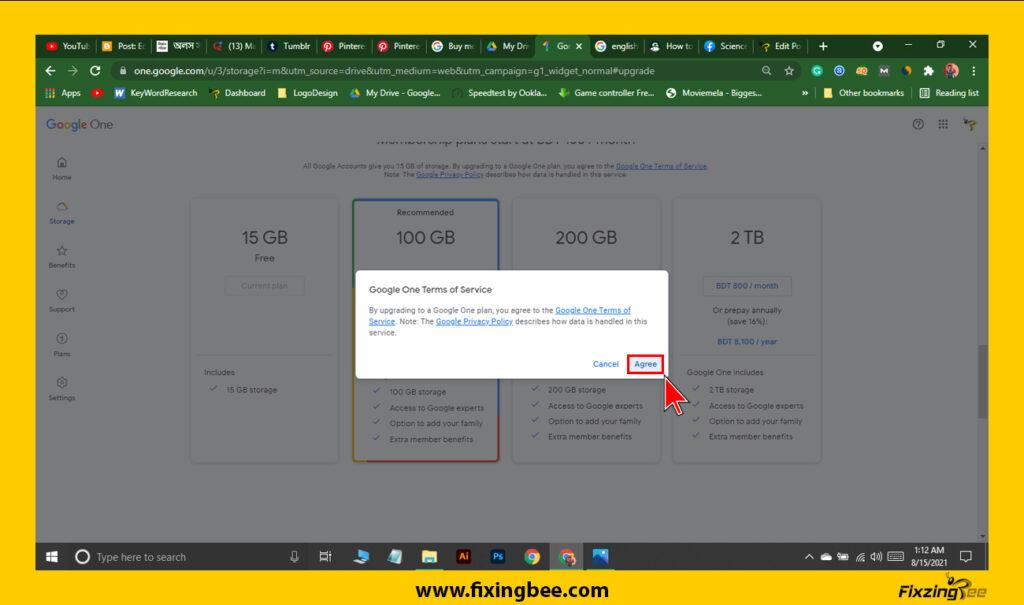
Step 2- When this interface appears on your computer screen then click on the “Add credit or debit card” option. If you don’t have any credit or debit card then go to any nearest bank and contact them to provide you a debit card. Without a credit or debit card, you can’t pay the bill.
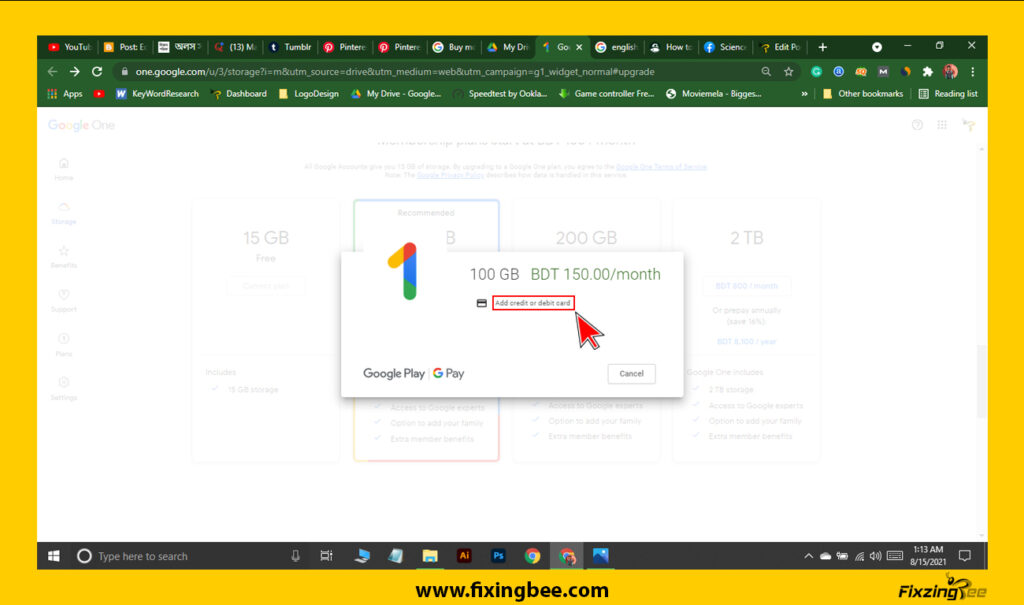
Step 3- Here you have to fill up these requirements. First, type your 16 digits card number on the blank space. Now set up the date and CVC (A 3 digit code which is given at the backside of your credit or debit card). I’m not gonna buy this package that’s why I stopped here. The next process is so that you will understand it without any complexity.